1. Download the latest firmware from Download Center.
2. Unzip the file you download
3. Power ON Cudy device, wait for LED become solid.
4. Connect to Cudy’s network via WiFi or Ethernet.
5. Open a web browser and go to http://cudy.net or http://192.168.10.1.
For details, please refer to How to log into the web interface of Cudy Router?
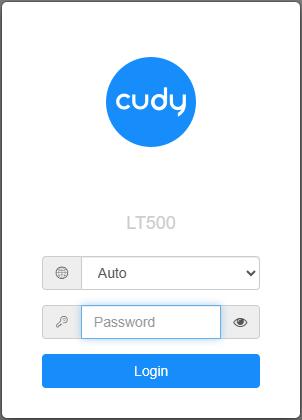
6. Upgrade the firmware.
a. Advanced Settings -> Firmware, Choose the firmware you unzipped to upload.
b. General Settings->Firmware page can do online upgrade and Local update.
Note: Only Firmware 2.x.x or above support.
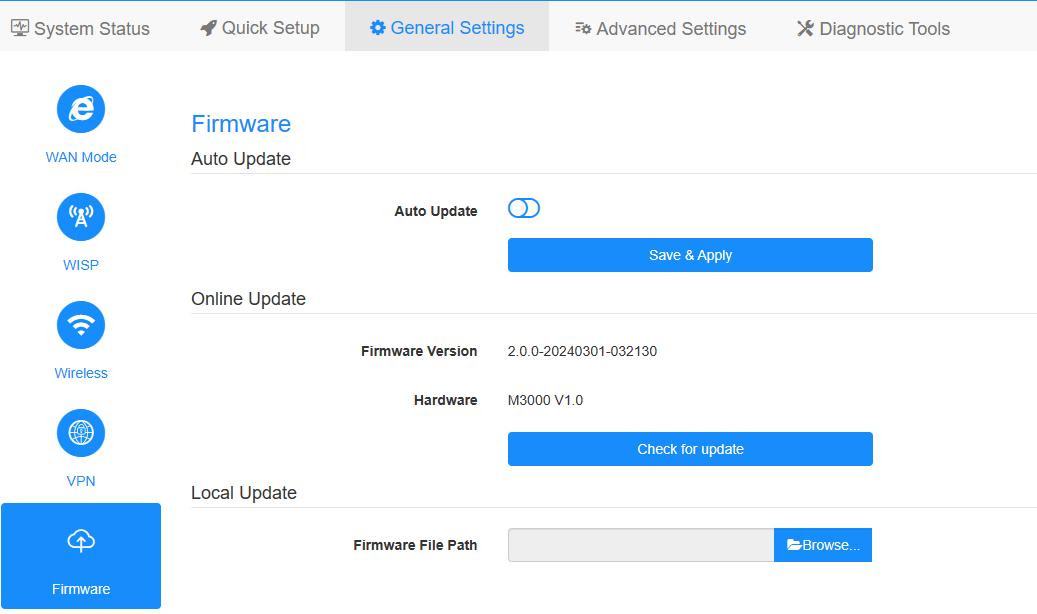
7. Waiting 5 minutes for the router restart.

72 comments
Hello, I can not upgrade my LT400 eu v1.0 14.26-20220802 with the binaries from the web. Md5 error.
Could you send me the latest versions?
Thanks in advance
@Marco
Il nostro supporto tecnico ti ha risposto via e-mail.
“non appena provo ad aggiornare il mio wr300 mi da errore. come mai?”
@Jorge
The firmware has sent to via email. Please check.
“Hola tengo el LT400 EU1.0, me podéis mandar actualización, las de la web me dan error. Gracias”
non appena provo ad aggiornare il mio wr300 mi da errore. come mai?
Hola tengo el LT400 EU1.0, me podéis mandar actualización, las de la web me dan error. Gracias