1. Descargue el firmware más reciente desde el Centro de descargas.
2. Descomprime el archivo que descargas
3. Encienda el dispositivo Cudy, espere a que el LED se vuelva sólido.
4. Conéctate a la red de Cudy a través de WiFi o Ethernet.
5. Abra un navegador web y vaya a http://cudy.net o http://192.168.10.1 .
Para obtener más información, consulte Cómo iniciar sesión en la interfaz web de Cudy Router?
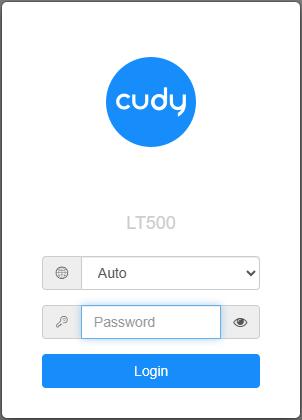
6. Actualice el firmware.
a. Configuración avanzada -> Firmware, elija el firmware que descomprimió para cargarlo.
b. Configuración general:>La página Firmware puede realizar actualizaciones en línea y actualizaciones locales.
Nota: solo se admite firmware 2.x.x o superior.
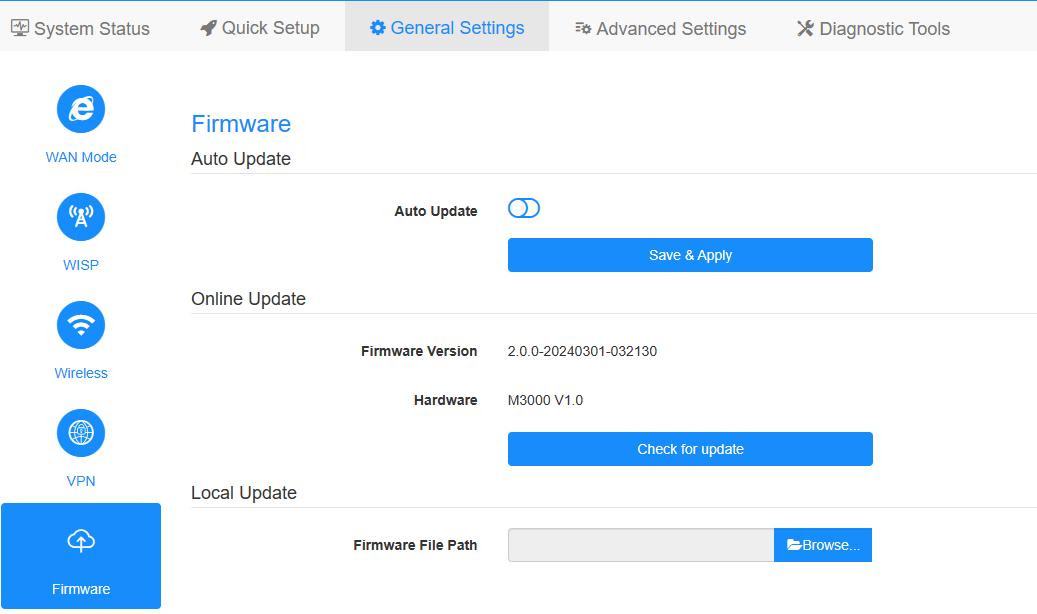
7. Esperando 5 minutos para que se reinicie el router.

82 comentarios
I have LT400 EU V1.0. Is this the last firmaware available: 1.3.1-20200916-090443? If no, can you send me the lastest version?
@DAVID
The latest firmware of your router has been sent to you via email.
“Hello, no more firmware download for Lt400 v1 ? was the last firmware retired?”
Hello, no more firmware download for Lt400 v1 ? was the last firmware retired?
@ANONYMOUS
Technical support has sent you the firmware to your email. Please check.
“I have a WR2100, but its not listed in the download center anymore. By trying to adjust the url I got to its support page, but there is no firmware there to download, what kind of service is that??”
I have a WR2100, but its not listed in the download center anymore. By trying to adjust the url I got to its support page, but there is no firmware there to download, what kind of service is that??