1. Descargue el firmware más reciente desde el Centro de descargas.
2. Descomprime el archivo que descargas
3. Encienda el dispositivo Cudy, espere a que el LED se vuelva sólido.
4. Conéctate a la red de Cudy a través de WiFi o Ethernet.
5. Abra un navegador web y vaya a http://cudy.net o http://192.168.10.1 .
Para obtener más información, consulte Cómo iniciar sesión en la interfaz web de Cudy Router?
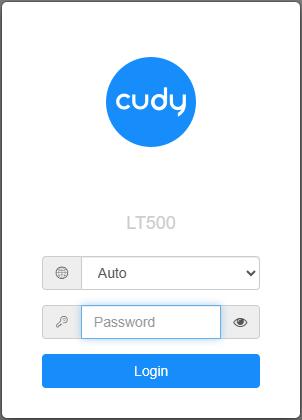
6. Actualice el firmware.
a. Configuración avanzada -> Firmware, elija el firmware que descomprimió para cargarlo.
b. Configuración general:>La página Firmware puede realizar actualizaciones en línea y actualizaciones locales.
Nota: solo se admite firmware 2.x.x o superior.
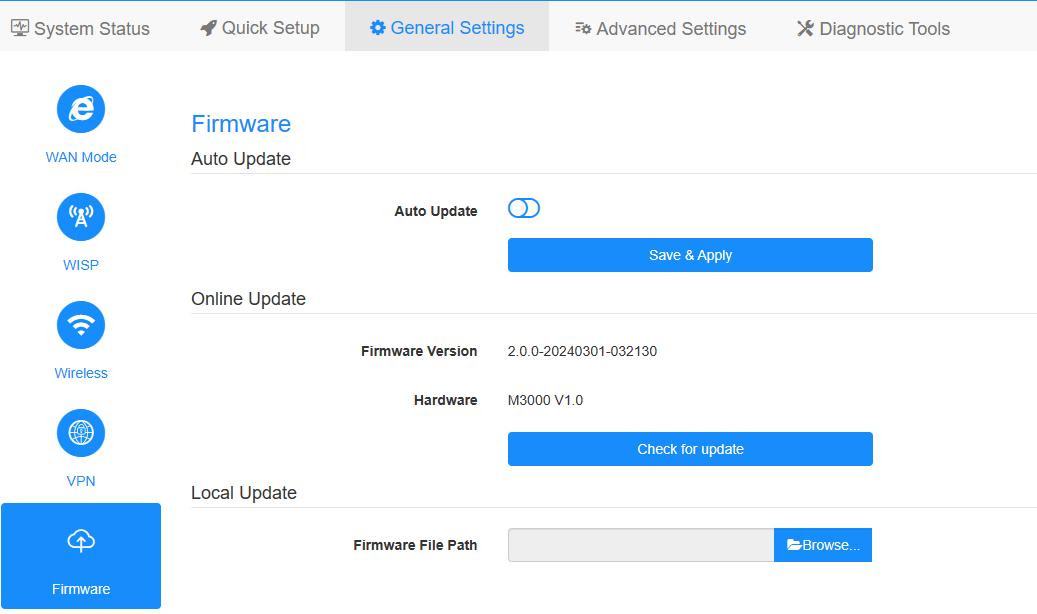
7. Esperando 5 minutos para que se reinicie el router.

72 comentarios
Es increíble.
No hay fichero con el firmware.
Tines que compilarlo tú mismo.
Esto no es serio…
@Rodrigo,
Our technical support has sent you the solutions via email. Please check.
“Hello! I have a pack of three M3000 1.0 routers. One of them is running firmware version 2.2.6, while the other two are on version 2.0.0. I can’t remember if I updated them automatically or manually. I would like to update all of them to the latest version. How can I do this? I can’t find a manual firmware download link, and when I try the automatic search, it says they are already on the latest version, which doesn’t make sense since they are the same product with different firmware versions. Thank you in advance.”
Hello! I have a pack of three M3000 1.0 routers. One of them is running firmware version 2.2.6, while the other two are on version 2.0.0. I can’t remember if I updated them automatically or manually. I would like to update all of them to the latest version. How can I do this? I can’t find a manual firmware download link, and when I try the automatic search, it says they are already on the latest version, which doesn’t make sense since they are the same product with different firmware versions. Thank you in advance.
@Michał Zatoński,
Our technical support has sent you the solutions via email. Please check.
“Hello
I own an RE1800 extender. After configuring the connection to the existing 2.4 and 5 Ghz Wifi network, the device blinks red the 2.4 network works but the 5GHz network does not work.
I have no way to update the software, I can only configure the device as an access point and repeater.”
@PS.LEONARDO PEREZ,
Estimado cliente:
Sí, puede actualizar el último firmware. Preste atención a descomprimir el firmware antes de actualizar.
“Buenas, tengo el P5 con la versión 1.15.15-20230616-112055, Como puedo actualizarlo a la última versión, estuve revisando en la pagina pero no he podido actualizar, por favor me puede regalar el archivo. Gracias.”