El router Cudy LTE tiene un puerto LAN/WAN, por lo que podemos modificar el modo de funcionamiento del puerto y utilizar una red 4G/5G como solución de respaldo para el acceso a Internet. Cuando el puerto LAN/WAN funciona en modo WAN, el router se conectará a la red 4/5G si falla el servicio de red original.
Topología de red común:

Paso 1: asegúrese de que la red 4/5G ya esté configurada correctamente.
Paso 2: conecte el puerto LAN/WAN de su router al módem o al puerto de red.
Nota: asegúrese de tener un módem o de que su conexión a Internet provenga de una toma Ethernet que le proporcione Internet.
Paso 3: abra un navegador web y vaya a http://cudy.net o http://192.168.10.1.
Para obtener más detalles, consulte Cómo iniciar sesión en la interfaz web de Cudy Router?
Paso 4: Vaya a Configuración avanzada->Conmutador LAN/WAN.

Paso 5: haga clic en 'Cambiar a WAN', luego el router se reiniciará y aplicará la configuración.
Paso 6: cuando finalice la configuración, verá el estado a continuación en la página Estado del sistema.
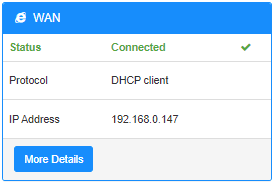

8 comentarios
@Khushbakht
Dear Customer.
Thank you for contacting Cudy support team.
Sorry to tell you that the router doesn’t support this function now. We will provide your feedback to the product department for evaluation.
“Can the Cudy LT500 router be configured to notify me when the main channel is switched off? Notifications by SMS.”
Can the Cudy LT500 router be configured to notify me when the main channel is switched off? Notifications by SMS.
@Peter,
Dear Peter,
For now, Cudy router doesn’t support this feature.
“How can i change the settings to make a WAN to backup if the 4G network is failed?!”
How can i change the settings to make a WAN to backup if the 4G network is failed?!
DAVID Please contact the problem to supportcudy.com
“The WAN feature is not functioning, diagnostic tool says the IP address must be provided, but the router is not automatically detecting the IP address and I do not have the IP address from the ISP. Please help.”