Topología de red común:

Paso 1: Abra un navegador web y vaya a http://cudy.net o http://192.168.10.1< /a>.
Para obtener más información, consulte ¿Cómo iniciar sesión en la interfaz web de Cudy Router?< /span>
Paso 2: Aparecerá la ventana Configuración rápida , elija 'Extensor inalámbrico' y luego vaya a 'Siguiente'.< /p>

 Paso 3: Elija su 'Zona horaria.
Paso 3: Elija su 'Zona horaria.
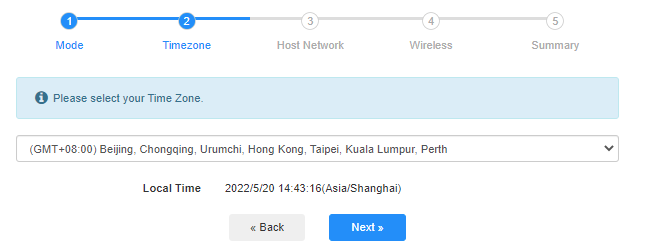
Paso 4: Seleccione la red de host que desea extender. Haga clic en 'Conectar'.

 Paso 5: Ingrese la contraseña inalámbrica de la red host.
Paso 5: Ingrese la contraseña inalámbrica de la red host.

 Nota: Asegúrese de que la contraseña inalámbrica que ingrese sea correcta; de lo contrario, la configuración no podrá realizarse correctamente.
Nota: Asegúrese de que la contraseña inalámbrica que ingrese sea correcta; de lo contrario, la configuración no podrá realizarse correctamente.
Paso 6: Personaliza el nombre de Wi-Fi ( SSID) y la contraseña es la misma que la de su red host.

 Paso 7: Haga clic en 'Guardar y guardar. Aplicar' para completar la configuración.
Paso 7: Haga clic en 'Guardar y guardar. Aplicar' para completar la configuración.

 Paso 8: Vuelva a conectar sus dispositivos inalámbricos a la nueva red Wi-Fi.
Paso 8: Vuelva a conectar sus dispositivos inalámbricos a la nueva red Wi-Fi.

 Nota:
Nota:
1. Si configura el modo Extensor inalámbrico usando un dispositivo con cable, es posible que este dispositivo no tenga Internet después de la configuración. Desenchufe y conecte el cable Ethernet o desactive y habilite el adaptador de red para adquirir la nueva conexión.
2. Después de configurar el router Cudy en modo extensor inalámbrico, el router host asignará la dirección IP y la dirección IP predeterminada 192.168.10.1 no podrá iniciar sesión. Si necesita iniciar sesión nuevamente en el router Cudy, escriba '< a href="http://cudy.net/" datos-mce-href="http://cudy.net/" datos-mce-fragment="1">http://cudy.net' en su navegador o busque la dirección IP del router Cudy en la lista de clientes de su router host.

17 comentarios
I just got the R700 and I can’t see the Wireless / Wisp tabs under General settings.
@H202,
Dear customer,
Thank you for contacting Cudy support team.
Sorry to tell you that the Cudy BE3600 products doesn’t support wireless extender mode or WISP now. We have plan to add these features via firmware update this month, please wait patiently.
“This does not work on Cudy BE3600H even with latest firmware 2.3.0
There is no wireless extender mode or WISP available when connecting to the router via web interface. I want to pair BE3600H with BE11000 (main router) to act as WIFI Extender but seems currently it does not work. Please advise any workaround for this. Hopefully you will release the firmware to enable this as stated on product page. If so please advise the timeline when this is expected.
https://www.cudy.com/products/wr3600h-1-0"
This does not work on Cudy BE3600H even with latest firmware 2.3.0
There is no wireless extender mode or WISP available when connecting to the router via web interface. I want to pair BE3600H with BE11000 (main router) to act as WIFI Extender but seems currently it does not work. Please advise any workaround for this. Hopefully you will release the firmware to enable this as stated on product page. If so please advise the timeline when this is expected.
https://www.cudy.com/products/wr3600h-1-0
@Christos,
Dear Customer,
Thanks for contacting the Cudy support team.
Yes, but you need to update the latest firmware 2.3.0 of WR1500 first. Then the router will support the range extender mode and WISP mode to connect the main WiFi.
https://www.cudy.com/pages/download-center/wr1500-1-0
“Hello.
Cudy WR1500 Wireless Router Wi‑Fi 6 with 3 Gigabit Ethernet Ports support wireless connection with the home internet route and act as repeater?”
Hello.
Cudy WR1500 Wireless Router Wi‑Fi 6 with 3 Gigabit Ethernet Ports support wireless connection with the home internet route and act as repeater?