1. Descargue el firmware más reciente desde el Centro de descargas.
2. Descomprime el archivo que descargas
3. Encienda el dispositivo Cudy, espere a que el LED se vuelva sólido.
4. Conéctate a la red de Cudy a través de WiFi o Ethernet.
5. Abra un navegador web y vaya a http://cudy.net o http://192.168.10.1 .
Para obtener más información, consulte Cómo iniciar sesión en la interfaz web de Cudy Router?
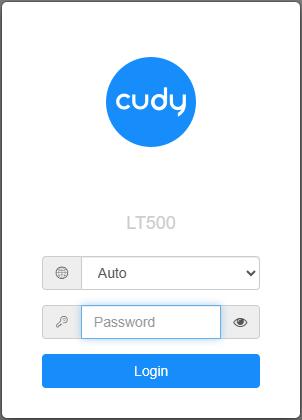
6. Actualice el firmware.
a. Configuración avanzada -> Firmware, elija el firmware que descomprimió para cargarlo.
b. Configuración general:>La página Firmware puede realizar actualizaciones en línea y actualizaciones locales.
Nota: solo se admite firmware 2.x.x o superior.
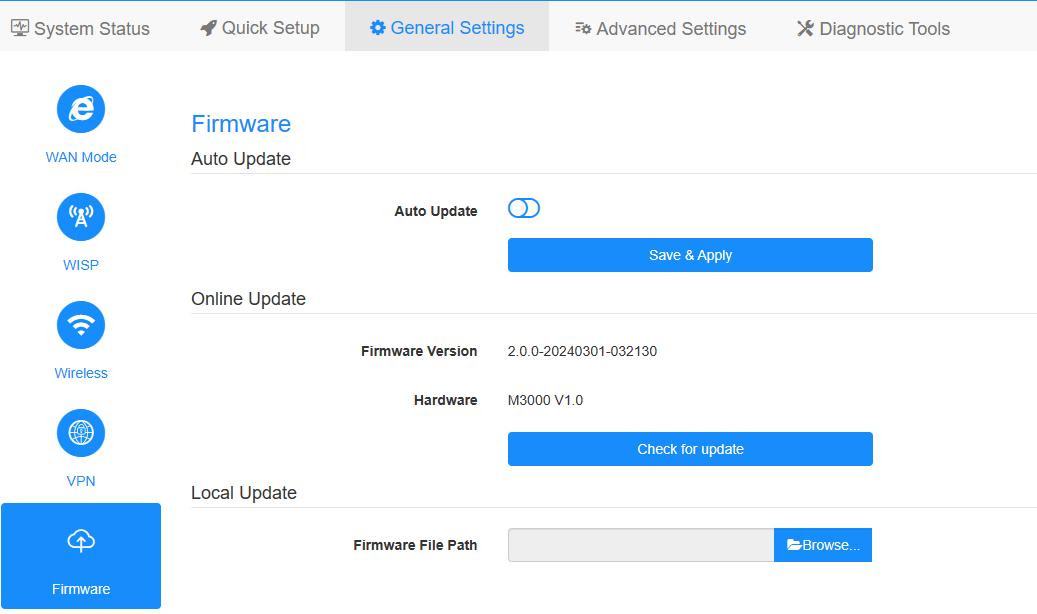
7. Esperando 5 minutos para que se reinicie el enrutador.

28 comentarios
@Eduardo,
The latest firmware has been sent you via email. Please check.
“Hi, I have the LT400 EU1.0, can you send me an update, the ones on the website give me an error. Thanks”
@Ethan
Our technical support has sent you the solutions via email. Please check.
“I have M3000 cudy with Firmware Version 1.16.6-20231109-011004.
i try upgrading to M3000 new FW from the support website and i get an error “file is invalid, please retry”
trying few times, get the same. can anyone help? thanks.”
@Alvaro
The latest firmware has been sent to you via email. Please check.
“Hello, I can not upgrade my LT400 eu v1.0 14.26-20220802 with the binaries from the web. Md5 error.
Could you send me the latest versions?
Thanks in advance"
Hello, I have the x6 in version 1.13.6 us and I try to update the firmware to v 2.1 and it tells me that the file is invalid.
Hi, I have the LT400 EU1.0, can you send me an update, the ones on the website give me an error. Thanks