
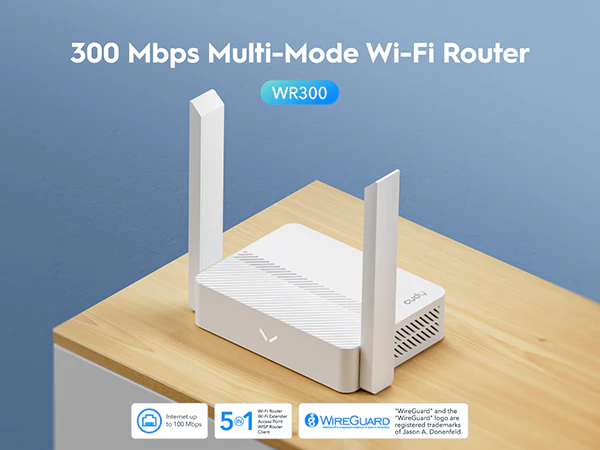
Parfait pour un haut débit de 100 Mbps

Partage parfaitement avec des appareils filaires

Connecte 30 appareils sans fil
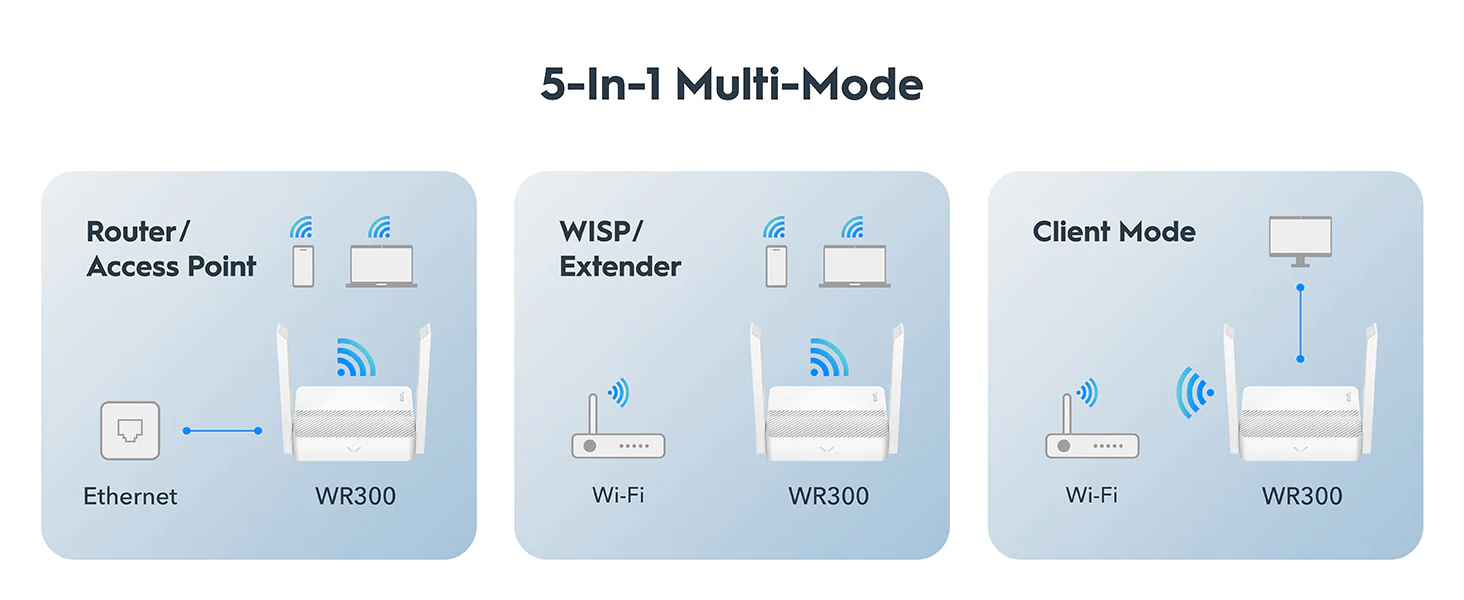
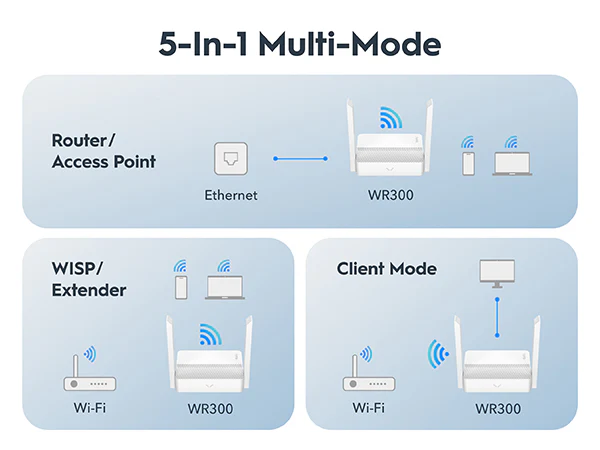
Installation facile et gestion polyvalente
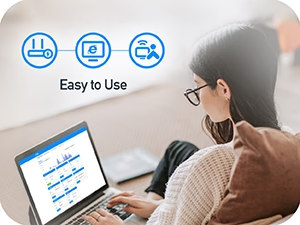
Facile à utiliser

Calendrier Wi-Fi

Client VPN WireGuard

Satellite maillé Cudy







| Version du modèle | ||
|---|---|---|
| Version du modèle | WR300 1.0 | |
| CPU | ||
| CPU | Chipset | MT7628 |
| CPU Details | 580 MHz Single-Core, MIPS24KEC | |
| Memory/Storage | ||
| Memory/Storage | Flash/ROM | 8 MB (64 Mbit ) NOR |
| DDR/RAM | 64 MB (512 Mbit) DDR2 | |
| Wireless | ||
| Wireless | 2.4 GHz Wi-Fi Speed | 300 Mbps |
| 2.4 GHz Wi-Fi Streams | 2T2R (2×2 MIMO) | |
| Wi-Fi Antennas | 2× Fixed | |
| FEM or PA/LNA | 2.4 GHz: 2× Internal | |
| Range Performance |
Max: 130 m (427 ft) Indoor WiFi range varies depending on the layout and wall materials. See Wall Performance spec for placement suggestions. |
|
| Wall Performance |
One wooden walls with thickness < 10 cm (4'') One concrete wall with thickness < 10 cm (4'') |
|
| Interfaces | ||
| Interfaces | 10/100 Mbps RJ45 Ports | 4 |
| Ethernet Notes | 1× WAN port, the rest are LAN ports | |
| LED | System | |
| Physical Buttons |
|
|
| Power Input | DC Jack | |
| Power | ||
| Power | Power Methods | DC |
| DC | 5V 1A | |
| Power Adapter |
Input: 100 ~ 240 V, 50/60 Hz AC Output: 5V 1A DC |
|
| Reliability | ||
| Reliability | Environment |
|
| Certifications | ||
| Certifications | FCC, CE | |
| Mechanical | ||
| Mechanical | Installation | Desktop |
| Dimension |
118×80×27.5 mm 4.65×3.15×1.08 inches |
|
| Product Weight | 120 g (4.23 oz.) | |
| Package Content | ||
| Package Content |
|
|
| Ordering Information | ||
| Ordering Information | Retail Package Weight | EU: 336 g (11.85 oz.) |
| Retail Package Dimension |
176×140.5×56 mm 6.93×5.53×2.2 inches |
|
| Units per Carton | 40 | |
| Carton Dimension |
60×30×37.5 cm 23.62×11.81×14.76 inches |
|
| Carton Gross Weight | EU: 14.4 kg (31.75 lbs) | |
| Carton Net Weight | EU: 13.4 kg (29.54 lbs) | |
| Version du modèle | ||
|---|---|---|
| Version du modèle | WR300 1.0 | |
| Wireless | ||
| Wireless | Wi-Fi Standards | Wi-Fi 4 |
| Max Wi-Fi Modulation | 64-QAM | |
| Max Capacity | 64 | |
| Recommended Client Upper Limit | 30 | |
| Max Wi-Fi Channel Width | 40 MHz | |
| Wi-Fi Security | WPA/WPA2/WPA3 | |
| Guest Network | 2.4 GHz | |
| WPS | True | |
| General | ||
| General | Operation Modes |
|
| Mesh | Cudy Mesh | |
| Mesh Backhaul |
|
|
| WAN Mode |
|
|
| Internet Failover Sequence |
|
|
| Network | ||
| Network | QoS | Per-User Rate Limiting |
| DHCP |
|
|
| IP Versions | IPv4/IPv6 | |
| IPv6 Protocols |
|
|
| IPTV/VLAN |
|
|
| TTL Customization |
|
|
| IGMP |
|
|
| Forwarding |
|
|
| Firewall |
|
|
| Application Layer Gateway |
|
|
| Utilities | ||
| Utilities | VPN Client |
|
| VPN Performance |
|
|
| DNS Options |
|
|
| DNS over TLS Providers |
|
|
| Wake on LAN | True | |
| Online Detection | True | |
| Management | ||
| Management | All Devices Management |
|
| Per-Devices Management |
|
|
| Content Management |
|
|
| System | ||
| System | LED Control | ture |
| Local Control Method |
|
|
| Remote Control Method |
|
|
| Firmware Upgrade | Local Update | |
| Reliability |
|
|
| Diagnostic Tools |
|
|
| Languages |
|
|
| Dashboard | ||
| Dashboard | Panel |
|
| Charts |
|
|
- Le débit réel des données sans fil varie en fonction des conditions du réseau, des limites du client et de facteurs environnementaux, notamment la disposition du bâtiment, les obstacles et l'emplacement du client.
- La déclaration de couverture sans fil sert uniquement de référence. Les performances de couverture varient en raison de facteurs environnementaux, notamment la disposition du bâtiment, les obstacles, le volume et la densité du trafic, ainsi que l'emplacement de l'appareil. Pour une couverture optimale, veuillez placer l'appareil dans un emplacement central dans la zone nécessitant une connexion Wi-Fi.







