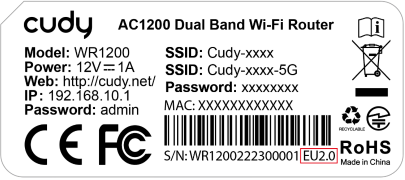Please Select Category
-
Wi-Fi Routers |
TR, WR Series -
Mesh Systems |
M Series -
Repeaters |
RE Series -
4G/5G Wi-Fi Routers |
LT, MF, P Series -
xPON |
GP Series -
Wireless Adapters |
BU, WE, WU Series -
Ethernet Adapters |
PE, UE Series -
Docks and Hubs |
CS, UE, UH Series -
AP Controllers |
C Series -
Access Points |
AP Series -
VPN Routers |
R Series -
Industrial Networking |
IF, IG, IR Series -
Ethernet Switches |
FS, GS, HS Series -
PoE Switches |
FSxP, GSxP Series -
PoE Accessories |
POExx, POExxx Series -
Media Converters |
MC Series -
Chargers |
CH Series
- WR21000 1.0
- WR11000 1.0
- WR6500S 1.0
- WR6500H 1.0
- WR6500 1.0
- WR6500E 1.0
- WR5000T 1.0
- WR5000 1.0
- WR3600H 1.0
- WR3600 1.0
- WR3600E 1.0
- WR3600E 2.0
- WR3000P 1.0
- WR3000H 1.0
- WR3000S 1.0
- WR3000E 1.0
- WR3000 1.0
- TR3000 1.0
- X6 2.0
- X6 1.0
- WR1500 1.0
- WR2100 1.0
- WR1300S 1.0
- WR1300 4.0
- WR1300 3.0
- WR1300 2.0
- WR1300 1.0
- WR1300E 2.0
- WR1300E 1.0
- TR1200 1.0
- WR1200 2.1
- WR1200 2.0
- WR1200 1.0
- WR1200E 1.0
- WR300 1.0
- WR300S 1.0
Downloads for: WR3000S 1.0 Loading...
Firmware
Release Note
1. Add Parental Control Support.
2. Fix some bugs.
2. Fix some bugs.
Release Note
1. First firmware release
Release Note
1, Support Captive Portal in Wireless Access Point/Wireless Extender mode.
2, Support LED Switch function.
3, Automatic Upgrade is enabled by default in the Quick Settings Wizard.
4, WAN port will work as LAN port in WISP mode and support LAN/WAN Switch.
5, Fix some bugs.
2, Support LED Switch function.
3, Automatic Upgrade is enabled by default in the Quick Settings Wizard.
4, WAN port will work as LAN port in WISP mode and support LAN/WAN Switch.
5, Fix some bugs.
Document
Datasheet
Installation Guide
English
Installation Guide
Multilingual
Regulatory Compliance
CE Doc
PSTI Doc
GPL
21.02
16-Apr-2024
Release Note