1. Pobierz najnowsze oprogramowanie sprzętowe z Centrum pobierania .
2. Rozpakuj pobrany plik
3. Włącz urządzenie Cudy, poczekaj, aż dioda LED zacznie świecić.
4. Połącz się z siecią Cudy poprzez Wi-Fi lub Ethernet.
5. Otwórz przeglądarkę internetową i przejdź do http://cudy.net lub http://192.168.10.1.
Aby uzyskać szczegółowe informacje, zobacz Jak zalogować się do interfejsu internetowego Cudy Router?
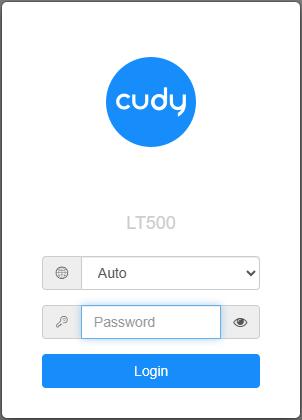
6. Zaktualizuj oprogramowanie sprzętowe.
A. Ustawienia zaawansowane -> Oprogramowanie sprzętowe , Wybierz oprogramowanie sprzętowe, które rozpakowałeś w celu przesłania.
B. Ustawienia ogólne -> Strona oprogramowania układowego umożliwia aktualizację online i aktualizację lokalną.
Uwaga : obsługiwane jest tylko oprogramowanie sprzętowe w wersji 2.xx lub nowszej.
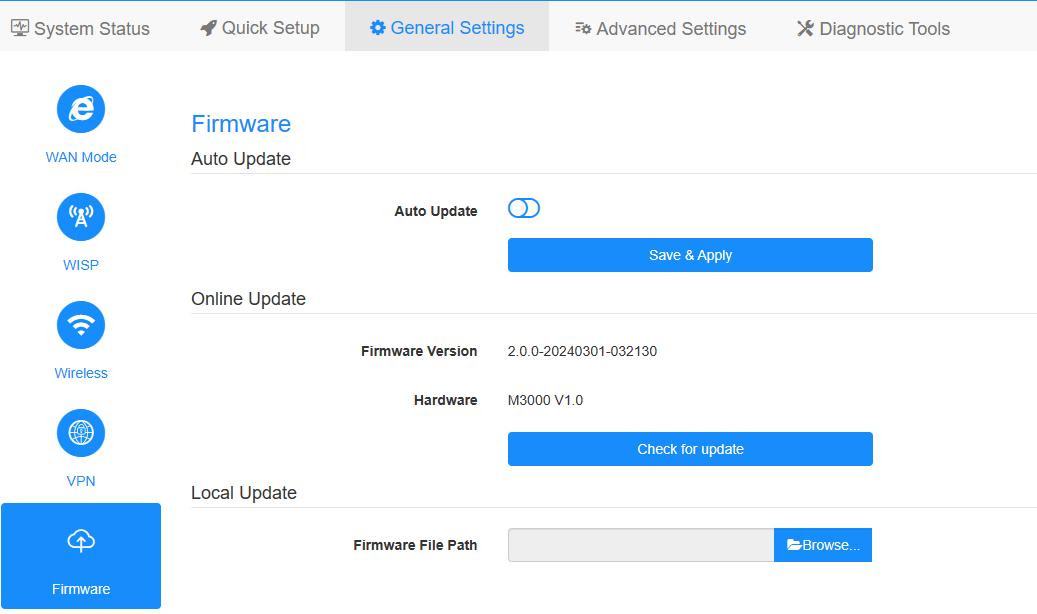
7. Odczekaj 5 minut na ponowne uruchomienie routera.

82 komentarze(-y)
hello. i tried to update my device’s firmware (M1800 v 1.0) and got the error that the file is invalid. any help would be appreciated. thank you in advance.
@Majedul,
Dear Customer,
Thank you for contacting Cudy support team.
Our technical support has sent you the solutions via email. Please check.
“Hello,
Recently I have purchased Cudy AX3000 2.5G Dual Band Wi Fi 6 Mesh system M3000. One router I have connected with my desktop computer and another one using Mesh system.
The problem I am facing is that sometimes Wi Fi totally goes off and then reconnect again in mobile devices. I am using 2 different mobile devices and I am facing same problem with these 2 mobile devices. I have contacted with support team in Bangladesh they advised me to downgrade from M3000-R37-2.2.6-20240826-031230-sysupgrade to M3000-R37-2.0.0-20240301-032130-sysupgrade. Whenever I tried this I have failed.
Any solutions?
Thanks in advance”
Hello,
Recently I have purchased Cudy AX3000 2.5G Dual Band Wi Fi 6 Mesh system M3000. One router I have connected with my desktop computer and another one using Mesh system.
The problem I am facing is that sometimes Wi Fi totally goes off and then reconnect again in mobile devices. I am using 2 different mobile devices and I am facing same problem with these 2 mobile devices. I have contacted with support team in Bangladesh they advised me to downgrade from M3000-R37-2.2.6-20240826-031230-sysupgrade to M3000-R37-2.0.0-20240301-032130-sysupgrade. Whenever I tried this I have failed.
Any solutions?
Thanks in advance
@nestor,
Dear Customer,
Thank you for contacting Cudy support team.
What is the model of your Cudy AC1200? You can check the model on the label. Cudy AC1200 is not a model. We have many models of the product which use the AC1200 protocol.
“Buenas tardes desde Maracaibo Venezuela les escribo que me pueden orientar para actualizar mi Cudy 1200, este es mi firmware (1.14.8-20220601-180628),por favor si es posible me ayuden , me llamo Nestor Arriet”
Buenas tardes desde Maracaibo Venezuela les escribo que me pueden orientar para actualizar mi Cudy 1200, este es mi firmware (1.14.8-20220601-180628),por favor si es posible me ayuden , me llamo Nestor Arrieta