เราเตอร์ Cudy LTE มีพอร์ต LAN/WAN ดังนั้นเราจึงสามารถเปลี่ยนโหมดการทำงานของพอร์ตและใช้เครือข่าย 4G/5G เป็นโซลูชันสำรองสำหรับการเข้าถึงอินเทอร์เน็ต เมื่อพอร์ต LAN/WAN ทำงานเป็นโหมด WAN เราเตอร์จะเชื่อมต่อกับเครือข่าย 4/5G หากบริการเครือข่ายเดิมล้มเหลว
โทโพโลยีเครือข่ายทั่วไป:

ขั้นตอนที่ 1: ตรวจสอบให้แน่ใจว่าเครือข่าย 4/5G ตั้งค่าเรียบร้อยแล้ว
ขั้นตอนที่ 2: เชื่อมต่อพอร์ต LAN/WAN ของเราเตอร์ของคุณเข้ากับโมเด็มหรือพอร์ตเครือข่าย
หมายเหตุ: โปรดตรวจสอบให้แน่ใจว่าคุณมีโมเด็มอยู่แล้ว หรืออินเทอร์เน็ตของคุณมาจากเต้ารับอีเธอร์เน็ตที่ให้บริการอินเทอร์เน็ตสำหรับคุณ
ขั้นตอนที่ 3: เปิดเว็บเบราว์เซอร์แล้วไปที่ http://cudy.net หรือ http://192.168.10.1
สำหรับรายละเอียด โปรดดูที่ วิธีลงชื่อเข้าใช้เว็บอินเทอร์เฟซของ Cudy Router
ขั้นตอนที่ 4: ไปที่การตั้งค่าขั้นสูง->สวิตช์ LAN/WAN

ขั้นตอนที่ 5: คลิก 'สลับเป็น WAN' จากนั้นเราเตอร์จะรีบูตและใช้การตั้งค่า
ขั้นตอนที่ 6: เมื่อการกำหนดค่าเสร็จสิ้น คุณจะเห็นสถานะด้านล่างในหน้าสถานะระบบ
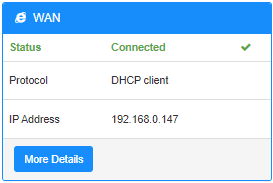

8 ความคิดเห็น
@Khushbakht
Dear Customer.
Thank you for contacting Cudy support team.
Sorry to tell you that the router doesn’t support this function now. We will provide your feedback to the product department for evaluation.
“Can the Cudy LT500 router be configured to notify me when the main channel is switched off? Notifications by SMS.”
Can the Cudy LT500 router be configured to notify me when the main channel is switched off? Notifications by SMS.
@Peter,
Dear Peter,
For now, Cudy router doesn’t support this feature.
“How can i change the settings to make a WAN to backup if the 4G network is failed?!”
How can i change the settings to make a WAN to backup if the 4G network is failed?!
DAVID Please contact the problem to supportcudy.com
“The WAN feature is not functioning, diagnostic tool says the IP address must be provided, but the router is not automatically detecting the IP address and I do not have the IP address from the ISP. Please help.”