這裡以 Windows 10 為例。
第1 步 在"開始"旁邊的搜索框中< img alt="img1" height="20" src="https://nwzimg.wezhan.cn/contents/sitefiles2019/10096568/images/32850682.png?" width="22" data-mce-fragment="1" data-mce-src="https://nwzimg.wezhan.cn/contents/sitefiles2019/10096568/images/32850682.png?"> 在任務欄輸入控制面板。從結果清單中選擇控制面板。
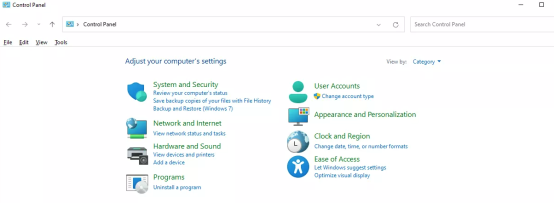
第 2 步 點選 網路與網際網路 -> 網路 與共享中心,點選 更改左側的適配器設定。
第 3 步 反白並右鍵點選 乙太網路,前往屬性。

第4 步 選擇網際網路協定版本 4 (TCP/IPv4) > 然後點選屬性。
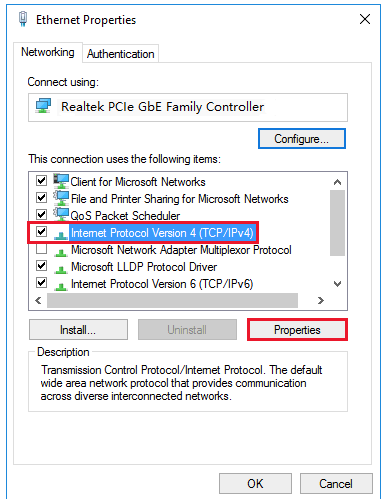
第5 步 選擇使用下列 IP 位址並輸入您要設定的 IP 位址。例如,IP 位址欄位中的 192.168.1.88。 在子網路遮罩欄位中輸入 255.255.255.0。 點選確定兩次。

