1.從下載中心下載最新韌體。
2.解壓縮您下載的檔案
3.開啟 Cudy 設備電源,等待 LED 常亮。
4.透過 WiFi 或乙太網路連接到 Cudy 的網路。
5.開啟網頁瀏覽器並造訪http://cudy.net或http://192.168.10.1 .
有關詳細信息,請參閱如何登入Cudy Router的Web介面?
6.升級韌體。
a。 進階設定 ->韌體,選擇您解壓縮後上傳的韌體。
b。 常規設定->韌體頁面可以進行線上升級和本地更新。
注意:僅韌體 2.x.x 或更高版本支援。
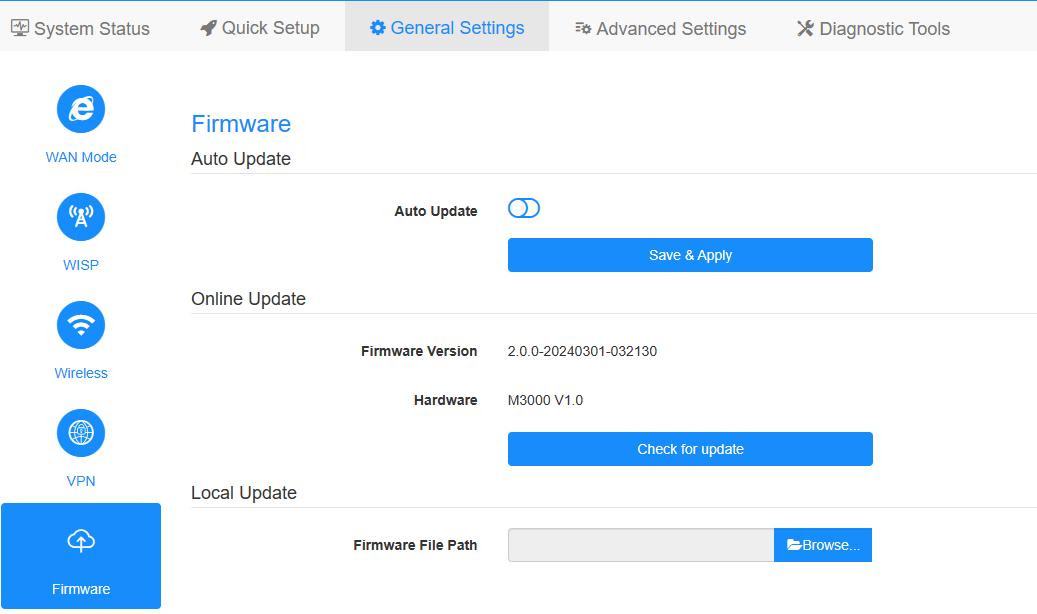
7.等待5分鐘路由器重啟。

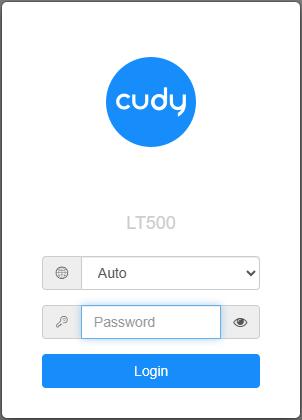
80 則留言
@Estimado Fernando,
Si, por favor intenta recuperar el router siguiendo las instrucciones de la web. Es posible que necesites buscar y descargar una herramienta TFTPD64 para hacerlo.
https://www.cudy.com/blogs/faq/how-to-recovery-the-cudy-router-from-openwrt-firmware-to-cudy-official-firmware?pos=1&_sid=495a0922b&ss=r
“Quiero saber si hay alguina solucion a mi problema estaba actualizando el router un cudy wr1300 pero cuando lo hacia a medio proceso tuve una caida de energia por lo cual se me apago el router y al volver encenderlo ya no me daba wifi y solo queda encendido la luz de power alguna solucion ?”
Quiero saber si hay alguina solucion a mi problema estaba actualizando el router un cudy wr1300 pero cuando lo hacia a medio proceso tuve una caida de energia por lo cual se me apago el router y al volver encenderlo ya no me daba wifi y solo queda encendido la luz de power alguna solucion ?
@Kirk
Dear customer,
Thank you for contacting Cudy support team.
First, please check if your phone can access the internet if you install the SIM card on your phone at your house? If yes, then yes, you can. If no, then you can’t.
“My question? if i dont have no internet at my house at all can I use only my phone sim card to get the internet/wifi to go online My phone service is with metro/tmobile”
My question? if i dont have no internet at my house at all can
I use only my phone sim card to get the internet/wifi to go online
My phone service is with metro/tmobile
I tried upgrading my firmware from WR1500-1.0.0-20230922-259373-flash to 2.3.0 using the intermediate WR1500-L101-1.0.4-20241017-804431. The intermediate firmware was correctly installed but I got only failed attempts trying to install the 2.3.0 firmware.