1. Download the latest firmware from Download Center.
2. Unzip the file you download
3. Power ON Cudy device, wait for LED become solid.
4. Connect to Cudy’s network via WiFi or Ethernet.
5. Open a web browser and go to http://cudy.net or http://192.168.10.1.
For details, please refer to How to log into the web interface of Cudy Router?
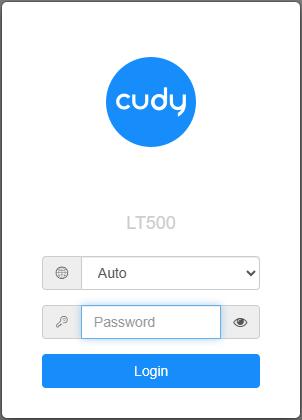
6. Upgrade the firmware.
a. Advanced Settings -> Firmware, Choose the firmware you unzipped to upload.
b. General Settings->Firmware page can do online upgrade and Local update.
Note: Only Firmware 2.x.x or above support.
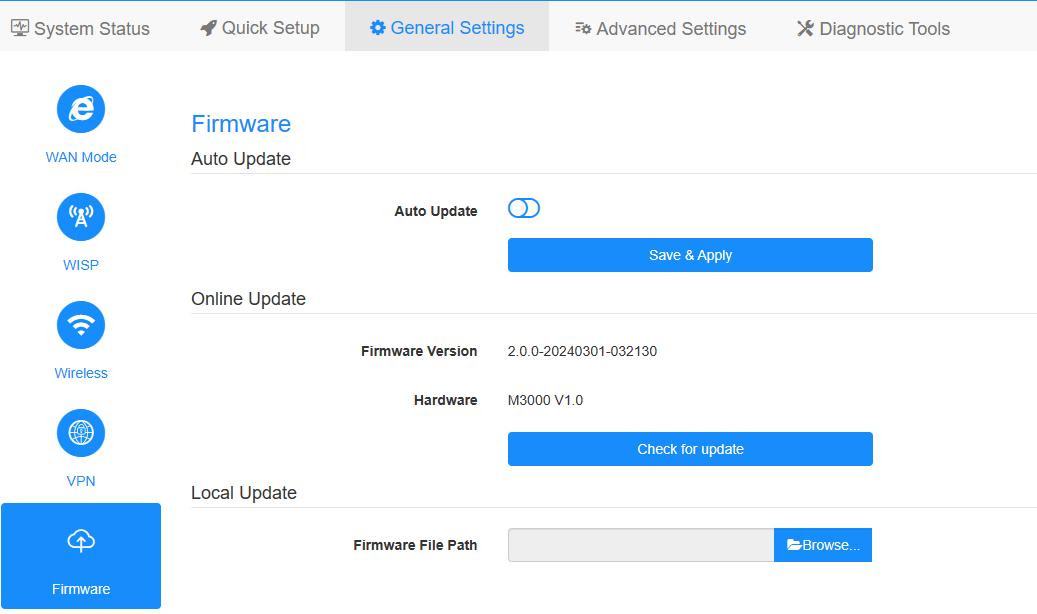
7. Waiting 5 minutes for the router restart.

72 comments
@Donal,
Dear Customer,
Thank you for contacting Cudy support team.
Our technical support has sent you the solutions via email. Please check.
“Hello I have the LT300 Outdoor v1.0 and need the latest firmware please. Thank you!”
Hello I have the LT300 Outdoor v1.0 and need the latest firmware please. Thank you!
@Hansel,
Estimado cliente:
Gracias por contactar con el equipo de apoyo de cudy.
Nuestro soporte técnico le ha enviado la solución por correo electrónico. Por favor, compruebe.
“AP1300 ac al aire libre queria actualizar”
Recientemente compre un Router Cudy WR1300E 1.0
Cuando descargo el software y lo descomprimo solo me aparece una carpeta, no hay archivo BIN.
Podrían compartirme la actualización de firmware por correo Hanselmontoya47@gmail.com. gracias de antemano.