1. Download the latest firmware from Download Center.
2. Unzip the file you download
3. Power ON Cudy device, wait for LED become solid.
4. Connect to Cudy’s network via WiFi or Ethernet.
5. Open a web browser and go to http://cudy.net or http://192.168.10.1.
For details, please refer to How to log into the web interface of Cudy Router?
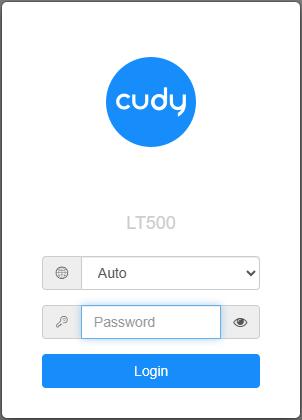
6. Upgrade the firmware.
a. Advanced Settings -> Firmware, Choose the firmware you unzipped to upload.
b. General Settings->Firmware page can do online upgrade and Local update.
Note: Only Firmware 2.x.x or above support.
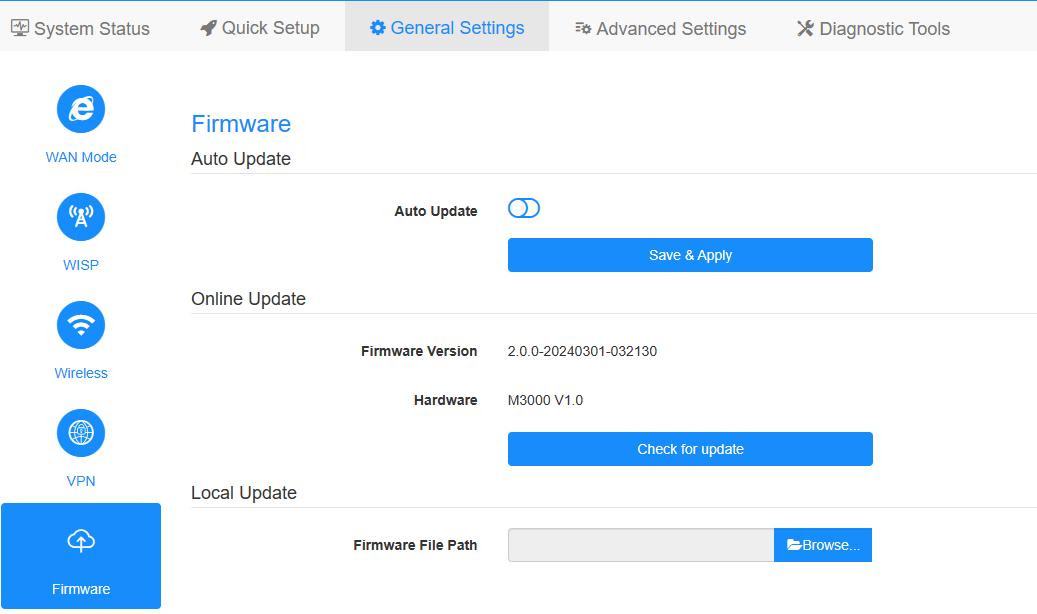
7. Waiting 5 minutes for the router restart.

72 comments
@beep
Nuestro soporte técnico le ha enviado las soluciones por correo electrónico. Por favor verifique.
“Tengo varios wr3000 y quería actualizar el firmware, es la pagina web no esta”
@Josu Vilacoba
Estimado cliente:
Gracias por contactar al equipo de soporte de Cudy.
¿Podrías decirme qué firmware? Puedes enviarme el modelo o una captura de pantalla. Lo comprobaré.
“Ustedes enlazan a un fichero en google drive que contiene una carpeta. No es un fichero de firmware con extensión .bin”
Tengo varios wr3000 y quería actualizar el firmware, es la pagina web no esta
Ustedes enlazan a un fichero en google drive que contiene una carpeta. No es un fichero de firmware con extensión .bin
@Josu,
Estimado cliente:
Gracias por contactar con el equipo de apoyo de cudy. Puede actualizar el firmware siguiendo los siguientes pasos.
Descomprimir el Firmware descargado.
Inicie sesión en la página de gestión web de su dispositivo cudy.
Vaya a la configuración avanzada – > Sistema – > firmware.
Suba el Firmware descomprimido para actualizarlo.
“Es increíble.
No hay fichero con el firmware.
Tines que compilarlo tú mismo.
Esto no es serio…”