Il router Cudy LTE è dotato di una porta LAN/WAN, quindi possiamo modificare la modalità di funzionamento della porta e utilizzare una rete 4G/5G come soluzione di backup per l'accesso a Internet. Quando la porta LAN/WAN funziona in modalità WAN, il router si connetterà alla rete 4/5G se il servizio di rete originale fallisce.
Topologia di rete comune:

Passaggio 1: assicurati che la rete 4/5G sia già stata configurata correttamente.
Passaggio 2: collega la porta LAN/WAN del router al modem o alla porta di rete.
Nota: assicurati di avere già un modem o che la connessione Internet provenga da una presa Ethernet che ti fornisce Internet.
Passaggio 3: apri un browser web e vai su http://cudy.net o http://192.168.10.1.
Per i dettagli, fare riferimento a Come accedere nell'interfaccia web di Cudy Router?
Passaggio 4: vai a Impostazioni avanzate->Cambio LAN/WAN.

Passaggio 5: fai clic su "Passa a WAN", quindi il router si riavvierà e applicherà le impostazioni.
Passaggio 6: al termine della configurazione, vedrai lo stato di seguito nella pagina Stato del sistema.
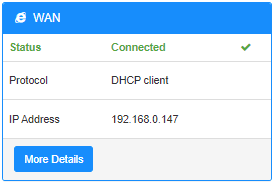

8 commenti
@Khushbakht
Dear Customer.
Thank you for contacting Cudy support team.
Sorry to tell you that the router doesn’t support this function now. We will provide your feedback to the product department for evaluation.
“Can the Cudy LT500 router be configured to notify me when the main channel is switched off? Notifications by SMS.”
Can the Cudy LT500 router be configured to notify me when the main channel is switched off? Notifications by SMS.
@Peter,
Dear Peter,
For now, Cudy router doesn’t support this feature.
“How can i change the settings to make a WAN to backup if the 4G network is failed?!”
How can i change the settings to make a WAN to backup if the 4G network is failed?!
DAVID Please contact the problem to supportcudy.com
“The WAN feature is not functioning, diagnostic tool says the IP address must be provided, but the router is not automatically detecting the IP address and I do not have the IP address from the ISP. Please help.”