1. Pobierz i rozpakuj plik stąd .
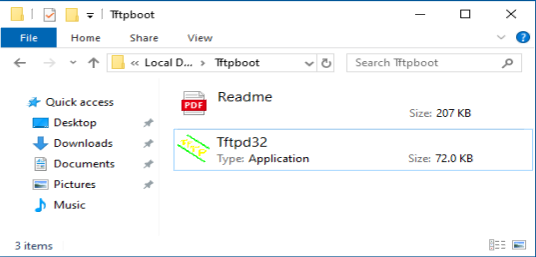
2. Pobierz najnowsze oprogramowanie sprzętowe z oficjalnej strony internetowej i zmień jego nazwę na „recovery.bin”.
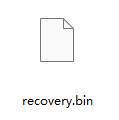
3. Wyłącz router. Odłącz zasilacz lub naciśnij przycisk ZASILANIE.
4. Podłącz komputer do portu LAN routera za pomocą kabla Ethernet.
5. Skonfiguruj ręcznie adres IP swojego komputera na „192.168.1.88”.
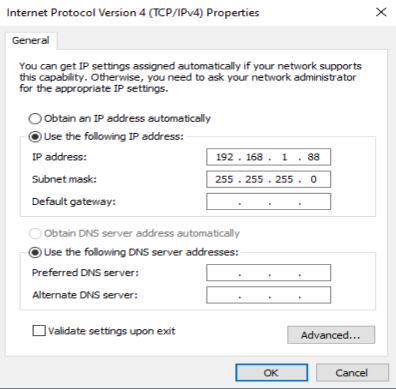
6. Uruchom „ tftp32.exe ”.
7. Uruchom w wierszu poleceń polecenie netsh advfirewall set allprofiles state off , aby wyłączyć zaporę systemu Windows. W przeciwnym razie tftp zostanie zablokowany.
8. Naciśnij przycisk/otwór „ Reset ” i przytrzymaj go. Przed włączeniem routera i rozpoczęciem pobierania oprogramowania sprzętowego przez tftp nie zwalniaj przycisku/otwóru „ Reset ”.
9. Włącz router.
10. Kiedy wszystkie kontrolki migają szybko lub gdy tftp rozpocznie pobieranie oprogramowania sprzętowego, możesz zwolnić przycisk/otwór „ Reset ”.

11. Gdy lampka miga powoli, aktualizacja została zakończona.
12. Przywróć adres IP swojego komputera do dynamicznego IP.
13. Gotowe.

30 komentarze(-y)
cudy tr3000,刷完openwrt固件后,无法登录路由器信息, 并且无法自动分配ip给电脑
@Mariusz and Denys,
The reason for this problem is that the base production information of the router was erased or overwritten when the OpenWrt firmware was upgraded. Sorry to tell you that there is no suitable workaround at this time.
I’m having same issue after recovery from OpenWRT to original Cudy firmware. Having error “Invalid board info!”. Using M1800 router. Thank you!
Hi same story here with my m1800 after flashing back from openwrt it dose login to router setting but doesn’t allow to do anything its saying invalid board etc. Can you please tell me what can I do with that ?
@風花有紀,
你好,
我们的技术支持已经邮件联系您,请查收邮件。
“您好,我的TR3000在刷入過渡韌體後再刷入KWRT後就連不上,疑似是檔案過大。後來用tftp刷回時有出現download且紅白燈交替慢閃,持續約五分鐘後還是一樣,改回DHCP也是無法連接。”