以WR3600为例介绍如何设置家长控制功能。设置要求如下:
1. 孩子的手机只能在周末的早上8点到晚上10点上网。其他时间禁止上网。
2. 禁止孩子访问指定的网站,如www.taobao.com和www.bilibili.com。
步骤1,通过http://cudy.net/或http://192.168.10.1/登录WR3600的网页。输入密码登录。
步骤2,在终端设备列表中查看手机的主机名和MAC地址。进入“系统状态”页面,在“终端设备”卡片上点击“详情”,如下图所示。
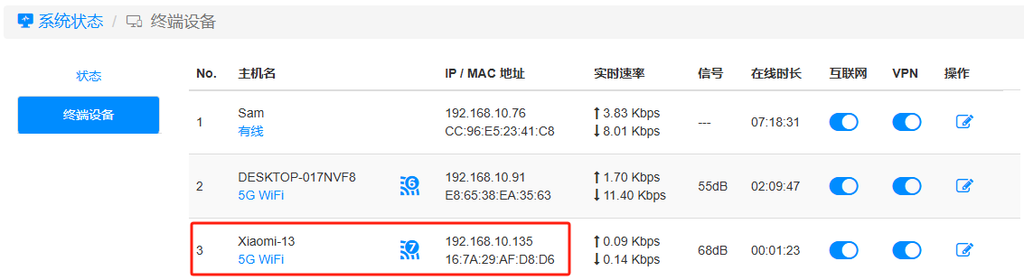
进入“终端设备”页面,找到孩子的手机,比如页面上显示的是“Xiaomi-13”,我们假设这是孩子的手机。
步骤3,进入“家长控制”,点击“添加”,创建一个新的“配置文件”。输入配置文件名称,比如“儿童手机”。点击“保存并应用”。

配置文件创建完成。点击“添加”,选择指定的手机Xiaomi-13。点击“保存”。


手机信息会在这里列出。点击“保存并应用”。

步骤4,进入“在线时间”页面,点击“添加”,设置在线时间“08:00 am--10:00 pm”,选择“星期六”和“星期日”。点击“保存”。


点击“保存并应用”。在线时间配置完成。

步骤5,进入“网页过滤器”页面,将“互联网”设置为“黑名单”。将域名关键词“taobao”和“bilibili”添加到黑名单中。点击“保存并应用”。
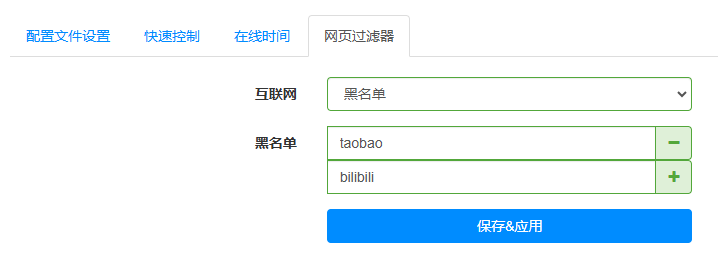
这样现在家长控制列表中的手机只能在周末早上 8:00 到晚上 10:00 之间上网,并且无法访问 www.taobao.com和www.bilibili.com。而列表中没有的其他设备可以一直无限制上网。
如果你想要临时解除所有限制,点击“快速控制”,将“无限”开启,并点击“保存&应用”即可。

注意:
1. 无限制会在午夜凌晨的时间自动关闭,然后限制会重新自动生效。
2. 目前家长控制对IPv6协议不生效,如果路由器开启了IPv6,则可能仍然能够访问被禁止的域名,请关闭路由器的IPv6功能后尝试。

4 条评论
@Nick,
Dear Nick,
Generally, Cudy routers support QOS function which can limit the speed of download and upload Mbps. But Cudy routers don’t support to limit the total traffic of the device MB,GB.
“Is there a way to limit wifi usage?? i had a tenda router which let me limit how much the device can use data, like in kbs mbs download or upload, is there a way to do that here in the cudy router? thanks”
Is there a way to limit wifi usage?? i had a tenda router which let me limit how much the device can use data, like in kbs mbs download or upload, is there a way to do that here in the cudy router? thanks
@Parental
Dear Customer,
Thank you for contacting Cudy support team. It is normal. The router doesn’t support parent control function when working on Access Point mode. If you want to use it, I suggest to set the router to Wireless router mode.
“I set my wr3000s as Access Point and I don’t see parental control tabs ?
Firmware 2.2.7”
I set my wr3000s as Access Point and I don’t see parental control tabs ?
Firmware 2.2.7