如下文档以WR3000 V1.0为例介绍如何进行固件升级。
1. 下载您的Cudy路由器型号对应的升级软件并解压。
请打开Cudy官网下载中心,网址是:https://www.cudy.com/zh-cn/pages/download-center/search
产品线选择 “无线路由器”,型号选择 “WR3000 1.0”,如下图所示。请选择最新日期版本的固件,并点击“下载”,将固件下载到您的电脑上。

注意:如果您的路由器型号不是WR3000 V1.0,请选择对应的正确型号并下载正确的固件。
下载的升级固件文件一般是一个ZIP格式的压缩包,请解压成文件夹。如下图所示。

2. 将您的这台电脑使用网线连接到路由器的LAN口或者Wi-Fi连接路由器Wi-Fi无线网络。
3. 电脑打开浏览器登录路由器的网页管理页面,默认网址是 http://cudy.net 或者 http://192.168.10.1。输入管理员密码登录。
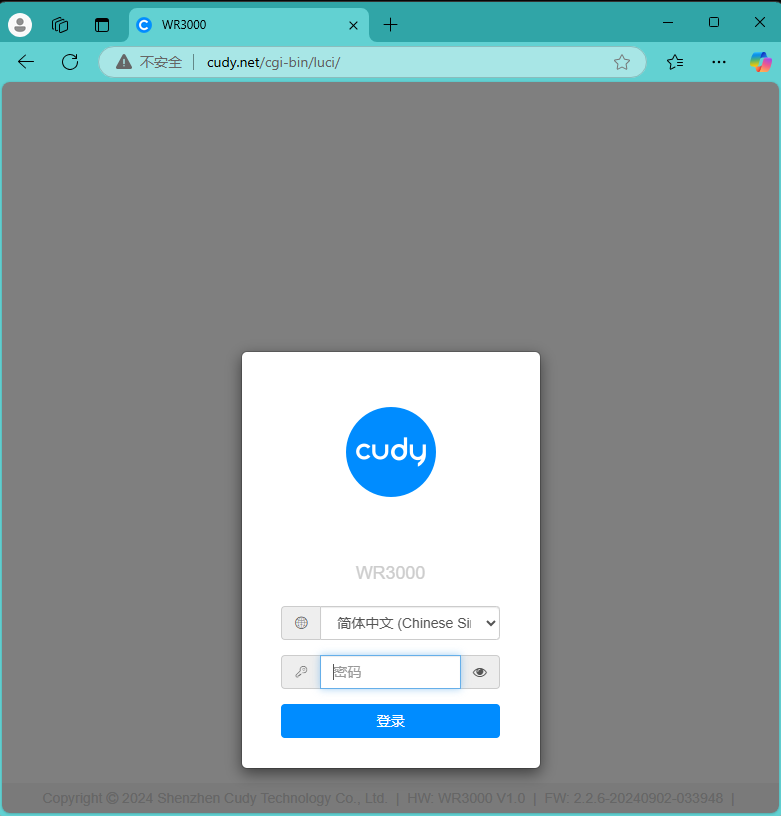
4. 打开“高级设置”---“系统”---“固件升级”页面。

点击“浏览”,在计算机上找到刚刚下载并解压的升级固件。点击“打开”,进行上传。

上传之后,路由器会进行校验,如果没有告警信息,如下图所示。请点击“继续”开始升级。

等待大约3分钟左右,升级并重启完毕。

72 条评论
Es increíble.
No hay fichero con el firmware.
Tines que compilarlo tú mismo.
Esto no es serio…
@Rodrigo,
Our technical support has sent you the solutions via email. Please check.
“Hello! I have a pack of three M3000 1.0 routers. One of them is running firmware version 2.2.6, while the other two are on version 2.0.0. I can’t remember if I updated them automatically or manually. I would like to update all of them to the latest version. How can I do this? I can’t find a manual firmware download link, and when I try the automatic search, it says they are already on the latest version, which doesn’t make sense since they are the same product with different firmware versions. Thank you in advance.”
Hello! I have a pack of three M3000 1.0 routers. One of them is running firmware version 2.2.6, while the other two are on version 2.0.0. I can’t remember if I updated them automatically or manually. I would like to update all of them to the latest version. How can I do this? I can’t find a manual firmware download link, and when I try the automatic search, it says they are already on the latest version, which doesn’t make sense since they are the same product with different firmware versions. Thank you in advance.
@Michał Zatoński,
Our technical support has sent you the solutions via email. Please check.
“Hello
I own an RE1800 extender. After configuring the connection to the existing 2.4 and 5 Ghz Wifi network, the device blinks red the 2.4 network works but the 5GHz network does not work.
I have no way to update the software, I can only configure the device as an access point and repeater.”
@PS.LEONARDO PEREZ,
Estimado cliente:
Sí, puede actualizar el último firmware. Preste atención a descomprimir el firmware antes de actualizar.
“Buenas, tengo el P5 con la versión 1.15.15-20230616-112055, Como puedo actualizarlo a la última versión, estuve revisando en la pagina pero no he podido actualizar, por favor me puede regalar el archivo. Gracias.”