WR3000
暢銷書



升級的 Wi-Fi 6 處理
強大的CPU立即傳輸數據

升級的 Wi-Fi 6 處理
強大的CPU立即傳輸數據

更快的 Wi-Fi 6 消除了節流

更快的 Wi-Fi 6 消除了節流
擴大覆蓋範圍,降低延遲

偵測到方向,增強訊號

遊戲中更簡單的連擊

連接更多,保持快速

連接更多,保持快速

無線路由器

Wi-Fi 擴充器

無線AP

維普資訊網
多功能功能

VPN 伺服器和用戶端

DNS 加密

Cudy 網狀就緒
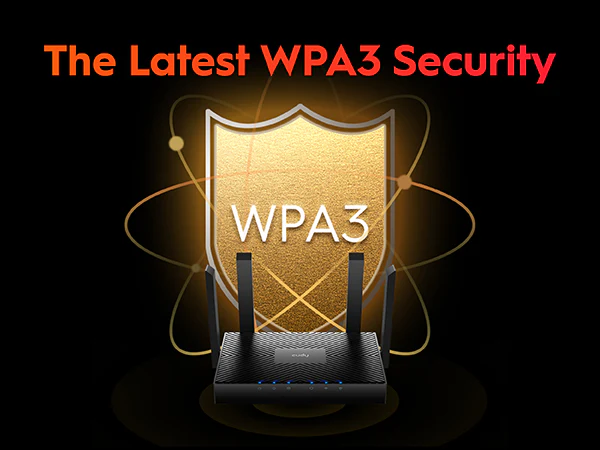
WPA3 加密

Cudy App

Cudy App
| 型號版本 | ||
|---|---|---|
| 型號版本 | WR3000 1.0 | |
| CPU | ||
| CPU | Chipset | MT7981 |
| CPU Details | 1.3 GHz Dual-Core, ARM Cortex-A53 | |
| Memory/Storage | ||
| Memory/Storage | Flash/ROM | 16 MB (128 Mbit) NOR |
| DDR/RAM | 256 MB (2 Gbit) DDR3 | |
| Wireless | ||
| Wireless | 5 GHz Wi-Fi Speed | 2402 Mbps |
| 2.4 GHz Wi-Fi Speed | 574 Mbps | |
| 5 GHz Wi-Fi Streams | 2T2R (2×2 MIMO) with an Extra Stream | |
| 2.4 GHz Wi-Fi Streams | 2T2R (2×2 MIMO) | |
| Wi-Fi Antennas | 4× Fixed | |
| 5 GHz Antenna Gain Max | 4.8dBi | |
| 2.4 GHz Antenna Gain Max | 3.4dBi | |
| FEM or PA/LNA |
|
|
| Beamforming | True | |
| Range Performance |
Max: 200 m (656 ft) Indoor WiFi range varies depending on the layout and wall materials. See Wall Performance spec for placement suggestions. |
|
| Wall Performance |
Two wooden walls with thickness < 10 cm (4'') One concrete wall with thickness < 20 cm (7'') or two concrete walls with thickness < 10 cm (4'') |
|
| Interfaces | ||
| Interfaces | Gigabit RJ45 Ports | 4 |
| Ethernet Notes | 1× WAN port, the rest are LAN ports | |
| LED |
|
|
| Physical Buttons |
|
|
| Power Input | DC Jack | |
| Power | ||
| Power | Power Methods | DC |
| DC | 12V 1A | |
| Power Adapter |
Input: 100 ~ 240 V, 50/60 Hz AC Output: 12V 1A DC |
|
| Max Power Consumption (W) | 11.5w | |
| Idle Power Consumption (W) | 4.2w | |
| Reliability | ||
| Reliability | Environment |
|
| Certifications | ||
| Certifications | FCC, CE | |
| Mechanical | ||
| Mechanical | Installation |
|
| Dimension |
183.3×109×35 mm 7.22×4.29×1.38 inches |
|
| Product Weight |
|
|
| Package Content | ||
| Package Content |
|
|
| Ordering Information | ||
| Ordering Information | Retail Package Weight |
|
| Retail Package Dimension |
240×230×60 mm 9.45×9.06×2.36 inches |
|
| Units per Carton | 20 | |
| Carton Dimension |
49.5×32.5×48 cm 19.49×12.8×18.9 inches |
|
| Carton Gross Weight |
|
|
| Carton Net Weight |
|
|
| 型號版本 | ||
|---|---|---|
| 型號版本 | WR3000 1.0 | |
| Wireless | ||
| Wireless | Wi-Fi Standards | Wi-Fi 6 |
| Max Wi-Fi Modulation | 1024-QAM | |
| Wi-Fi Efficiency |
|
|
| Max Capacity | 512 | |
| Recommended Client Upper Limit | 200 | |
| Max Wi-Fi Channel Width | 160 MHz | |
| Wi-Fi Security | WPA/WPA2/WPA3 | |
| Guest Network | 2.4 GHz, 5 GHz | |
| WPS | True | |
| General | ||
| General | Operation Modes |
|
| Mesh | Cudy Mesh | |
| Mesh Backhaul |
|
|
| Multi-Band Backhaul | True | |
| WAN Mode |
|
|
| Internet Failover Sequence |
|
|
| Network | ||
| Network | QoS | Per-User Rate Limiting |
| DHCP |
|
|
| IP Versions | IPv4/IPv6 | |
| IPv6 Protocols |
|
|
| IPTV/VLAN |
|
|
| TTL Customization |
|
|
| IGMP |
|
|
| Forwarding |
|
|
| Firewall |
|
|
| Application Layer Gateway |
|
|
| Utilities | ||
| Utilities | VPN Server |
|
| VPN Client |
|
|
| VPN Performance |
|
|
| DNS Options |
|
|
| DNS over TLS Providers |
|
|
| Captive Portal | True | |
| Wake on LAN | True | |
| Online Detection | True | |
| Management | ||
| Management | All Devices Management |
|
| Per-Devices Management |
|
|
| Content Management |
|
|
| System | ||
| System | Local Control Method |
|
| Remote Control Method |
|
|
| Firmware Upgrade |
|
|
| Reliability |
|
|
| Diagnostic Tools |
|
|
| Languages |
|
|
| Dashboard | ||
| Dashboard | Panel |
|
| Charts |
|
|
- 實際無線資料吞吐量會因網路條件、客戶端限制和環境因素(包括建築佈局、障礙物和客戶端位置)而有所不同。
- 多個設備的實際性能可能會受到所使用的應用程式類型、總可用頻寬和設備功能的影響。連接較舊的 Wi-Fi 設備(舊標準)可能會降低整體效率。使用效率功能需要也支援這些功能的相容客戶端設備。在規格電子表格的軟體部分中尋找有關支援的效率功能的更多資訊。
- 無線覆蓋範圍聲明僅供參考。覆蓋性能會因環境因素(包括建築佈局、障礙物、交通量和密度以及設備位置)而有所不同。為了獲得最佳覆蓋範圍,請將裝置放置在需要 Wi-Fi 的區域的中心位置。












