


Responsive and Wide-Coverage Wi-Fi for SMB

Responsive and Wide-Coverage Wi-Fi for SMB

Connect More Devices

Boosted Coverage
Copertura perfetta con roaming veloce


Funzionalità aziendali avanzate

Portale prigioniero
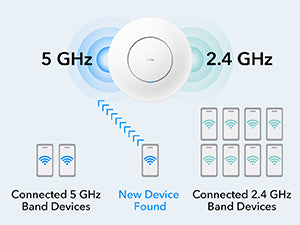
Direzione della banda

Selezione automatica del canale
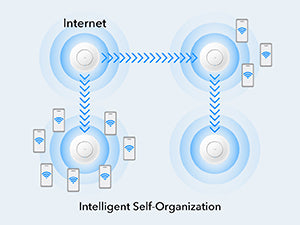
Ottimizzazione automatica della mesh
Backhaul ibrido cablato e wireless flessibile

Backhaul mesh wireless semplice

Backhaul ibrido per prestazioni più elevate
Multi-Mode for Multiple Scenarios

Access Point

Wi-Fi Router

Range Extender

WISP
Versatile Powering and Installation

PoE or DC Power Supply

Versatile Mounting
| Versione del modello | ||
|---|---|---|
| Versione del modello | AP1200 1.0 | |
| CPU | ||
| CPU | Chipset | MT7628A |
| CPU Details | 580 MHZ Single-Core CPU | |
| Memory/Storage | ||
| Memory/Storage | Flash/ROM | 16 MB (128 Mbit) NOR |
| DDR/RAM | 128 MB (1 Gbit) DDR2 | |
| Wireless | ||
| Wireless | 5 GHz Wi-Fi Speed | 867 Mbps |
| 2.4 GHz Wi-Fi Speed | 300 Mbps | |
| 5 GHz Wi-Fi Streams | 2T2R (2×2 MIMO) | |
| 2.4 GHz Wi-Fi Streams | 2T2R (2×2 MIMO) | |
| Wi-Fi Antennas | 4× Internal | |
| 5 GHz Antenna Gain Max | 4.64dBi | |
| 2.4 GHz Antenna Gain Max | 5.31 dBi | |
| FEM or PA/LNA |
|
|
| Beamforming | True | |
| Range Performance |
Max: 170 m (558 ft) Indoor WiFi range varies depending on the layout and wall materials. See Wall Performance spec for placement suggestions. |
|
| Wall Performance |
Two wooden walls with thickness < 10 cm (4'') One concrete wall with thickness < 20 cm (7'') |
|
| Interfaces | ||
| Interfaces | Gigabit RJ45 Ports | 1 |
| Ethernet Notes | Accepts PoE powering | |
| LED | System | |
| Physical Buttons | Reset Button | |
| Power Input | DC Jack, PoE via Ethernet Port | |
| Power | ||
| Power | Power Methods |
|
| DC | 12V 1A | |
| Passive PoE | 24V | |
| Power Adapter |
AP1200 | DC Adapter in the box: Input: 100 ~ 240 V, 50/60 Hz AC Output: 12V 1A DC AP1200P | PoE Adapter in the box: Input: 100 ~ 240 V, 50/60 Hz AC Output: 24V Passive PoE |
|
| Max Power Consumption (W) | 12 W | |
| Idle Power Consumption (W) | 2.5 W | |
| Reliability | ||
| Reliability | EMS | ESD: Contact: 4kV; Air: 8kV |
| Environment |
Operating Temperature: 0 ℃ ~ 40 ℃ (32 ℉ ~104 ℉) Storage Temperature: -40 ℃ ~ 70 ℃ (-40 ℉ ~ 158 ℉) Operating Humidity: 10% ~ 90% non-condensing Storage Humidity: 5% ~ 90% non-condensing |
|
| Certifications | ||
| Certifications | FCC, CE | |
| Mechanical | ||
| Mechanical | Installation |
|
| Dimension |
Φ231.9×57.1 mm Φ9.13×2.25 inches |
|
| Product Weight | 370.5 g (13.07 oz.) | |
| Package Content | ||
| Package Content |
|
|
| Ordering Information | ||
| Ordering Information | Retail Package Weight | EU: 781.1 g (27.55 oz.) |
| Retail Package Dimension |
283×238×68 mm 11.14×9.37×2.68 inches |
|
| Carton Net Weight |
|
|
| Carton Gross Weight |
|
|
| Units per Carton | 20 | |
| Carton Dimension |
58×37.5×49.5 cm 22.83×14.76×19.49 inches |
|
| EAN-hidden-on-the-web | 6971690792015 | |
| Versione del modello | ||
|---|---|---|
| Versione del modello | AP1200 1.0 | |
| Wireless | ||
| Wireless | Wi-Fi Standards | Wi-Fi 5 |
| Max Wi-Fi Modulation | 256-QAM | |
| Wi-Fi Efficiency | MU-MIMO | |
| Wi-Fi Efficiency Note | MU-MIMO available on 5 GHz | |
| Max Capacity | 128 | |
| Recommended Client Upper Limit | 50 | |
| Max Wi-Fi Channel Width | 80 MHz | |
| Wi-Fi Security | WPA/WPA2/WPA3 | |
| Guest Network | 2.4 GHz, 5 GHz | |
| WPS | True | |
| General | ||
| General | Operation Modes |
|
| Mesh | Cudy Mesh | |
| Mesh Backhaul |
|
|
| Multi-Band Backhaul | True | |
| WAN Mode |
|
|
| Network | ||
| Network | QoS | Per-User Rate Limiting |
| DHCP |
|
|
| IP Versions | IPv4/IPv6 | |
| IPv6 Protocols |
|
|
| IPTV/VLAN |
|
|
| TTL Customization |
|
|
| IGMP |
|
|
| Forwarding |
|
|
| Firewall |
|
|
| Application Layer Gateway |
|
|
| Utilities | ||
| Utilities | Captive Portal | True |
| VPN Server |
|
|
| VPN Client |
|
|
| DNS Options |
|
|
| DNS over TLS Providers |
|
|
| Wake on LAN | True | |
| Online Detection | True | |
| Management | ||
| Management | All Devices Management |
|
| Per-Devices Management |
|
|
| Content Management |
|
|
| System | ||
| System | LED Control | True |
| Local Control Method |
|
|
| Remote Control Method |
|
|
| Firmware Upgrade |
|
|
| Reliability |
|
|
| Diagnostic Tools |
|
|
| Languages |
|
|
| Dashboard | ||
| Dashboard | Panel |
|
| Charts |
|
|
| General | ||
| General | Internet Failover Sequence |
|
- La velocità effettiva dei dati wireless varierà in base alle condizioni della rete, alle limitazioni del client e a fattori ambientali tra cui la disposizione dell'edificio, gli ostacoli e la posizione del client.
- La dichiarazione di copertura wireless serve solo come riferimento. Le prestazioni di copertura varieranno a causa di fattori ambientali tra cui la disposizione dell'edificio, gli ostacoli, il volume e la densità del traffico e la posizione del dispositivo. Per una copertura ottimale, posizionare il dispositivo in una posizione centrale all'interno dell'area che richiede Wi-Fi.
- Le prestazioni effettive per più dispositivi potrebbero essere influenzate dai tipi di applicazioni utilizzate, dalla larghezza di banda totale disponibile e dalle funzionalità dei dispositivi. Il collegamento di dispositivi Wi-Fi meno recenti (standard legacy) può ridurre l'efficienza complessiva. L'utilizzo delle funzionalità di efficienza richiede dispositivi client compatibili che supportino anche tali funzionalità. Puoi trovare ulteriori informazioni sulle funzionalità di efficienza supportate nella sezione software del foglio di calcolo delle specifiche.








