

Wi-Fi for Home and Small Business
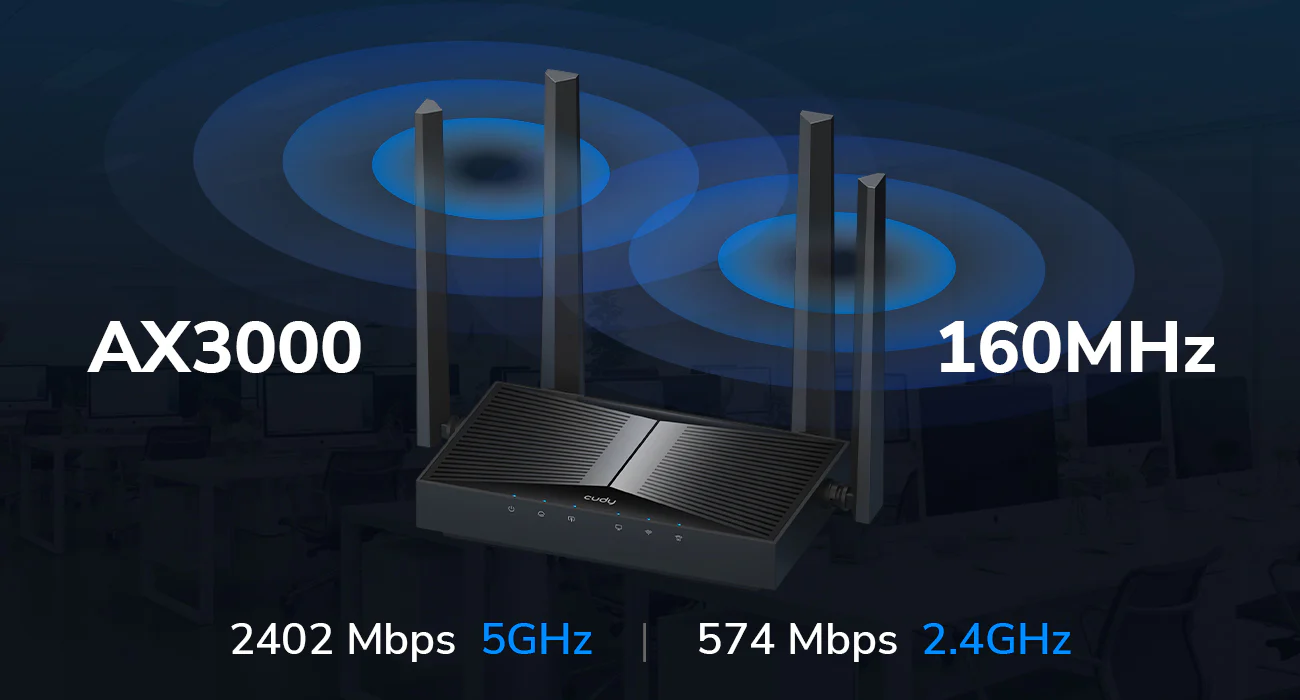
Blazing-Fast AX3000 Wi-Fi

Boosted Coverage with Beamforming
Captive Portal Marketing
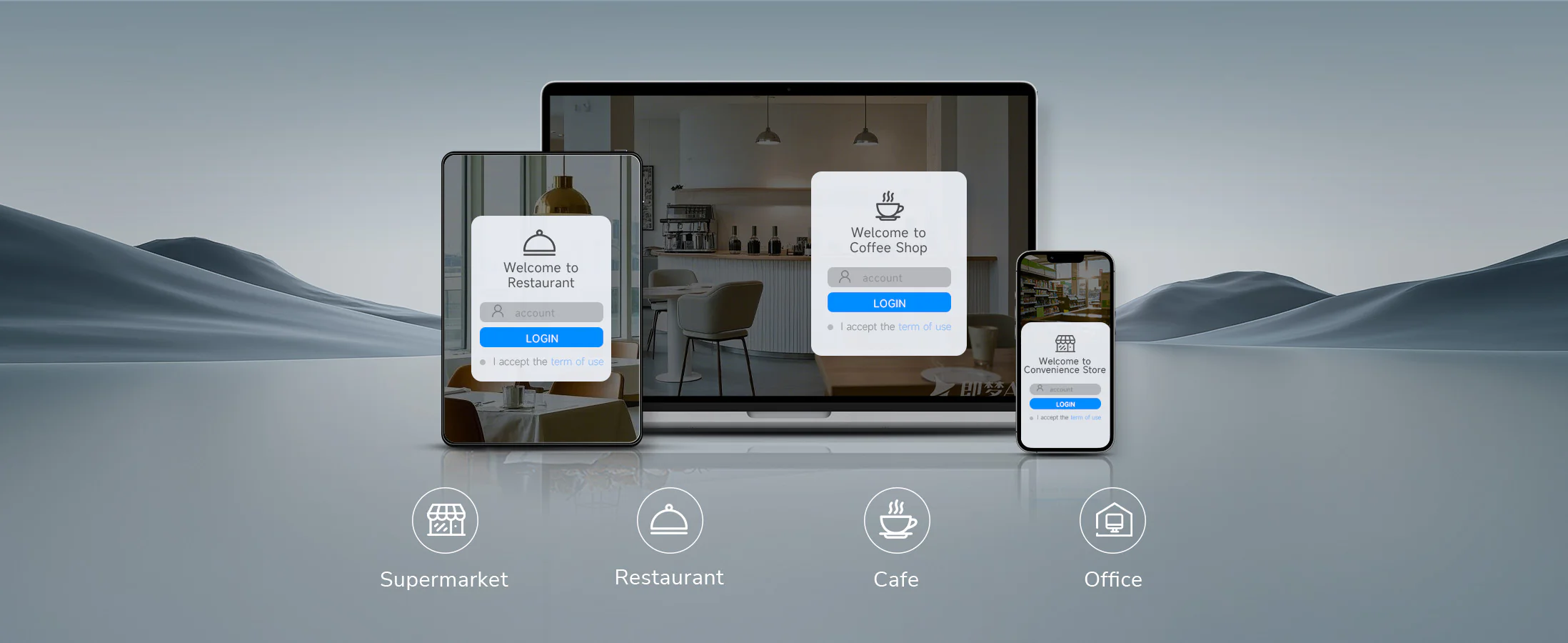
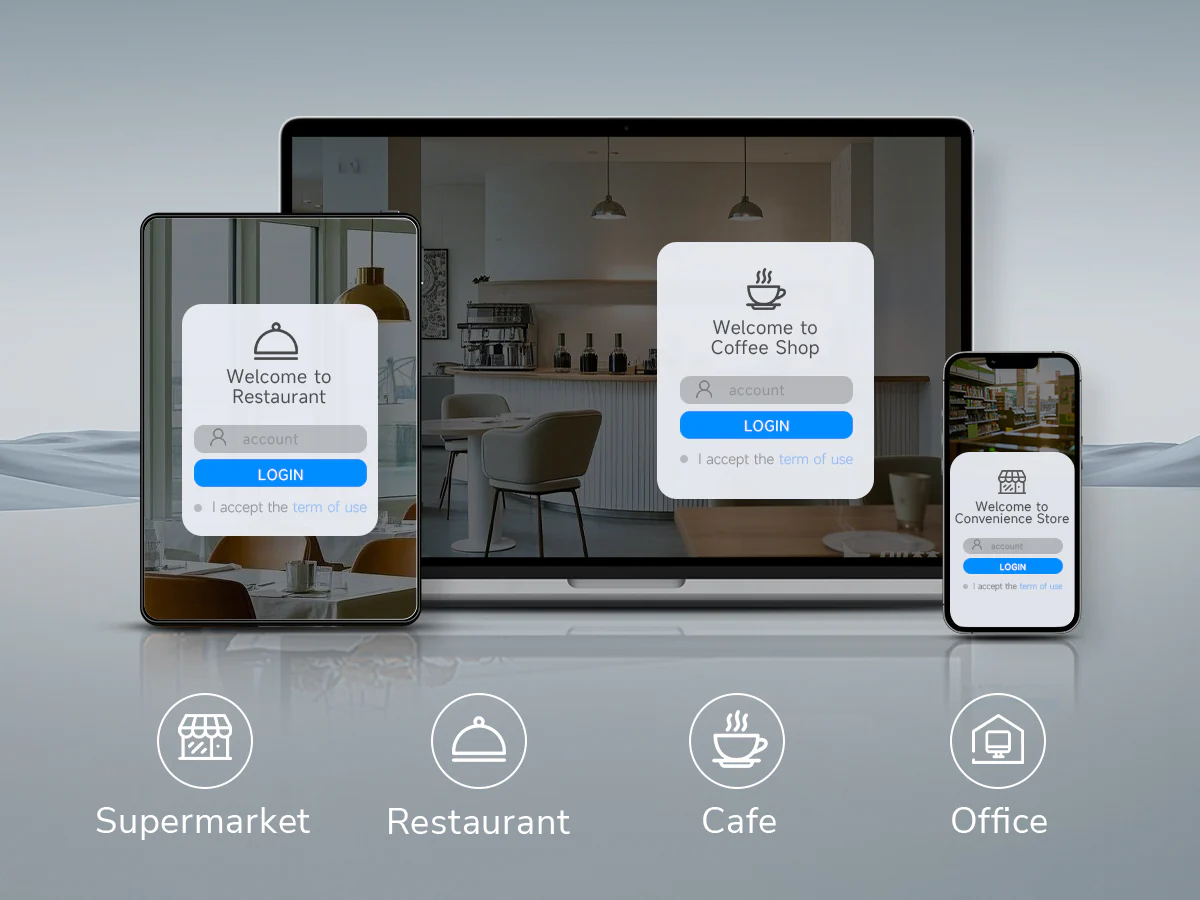
Enhance Security with Multi-SSID
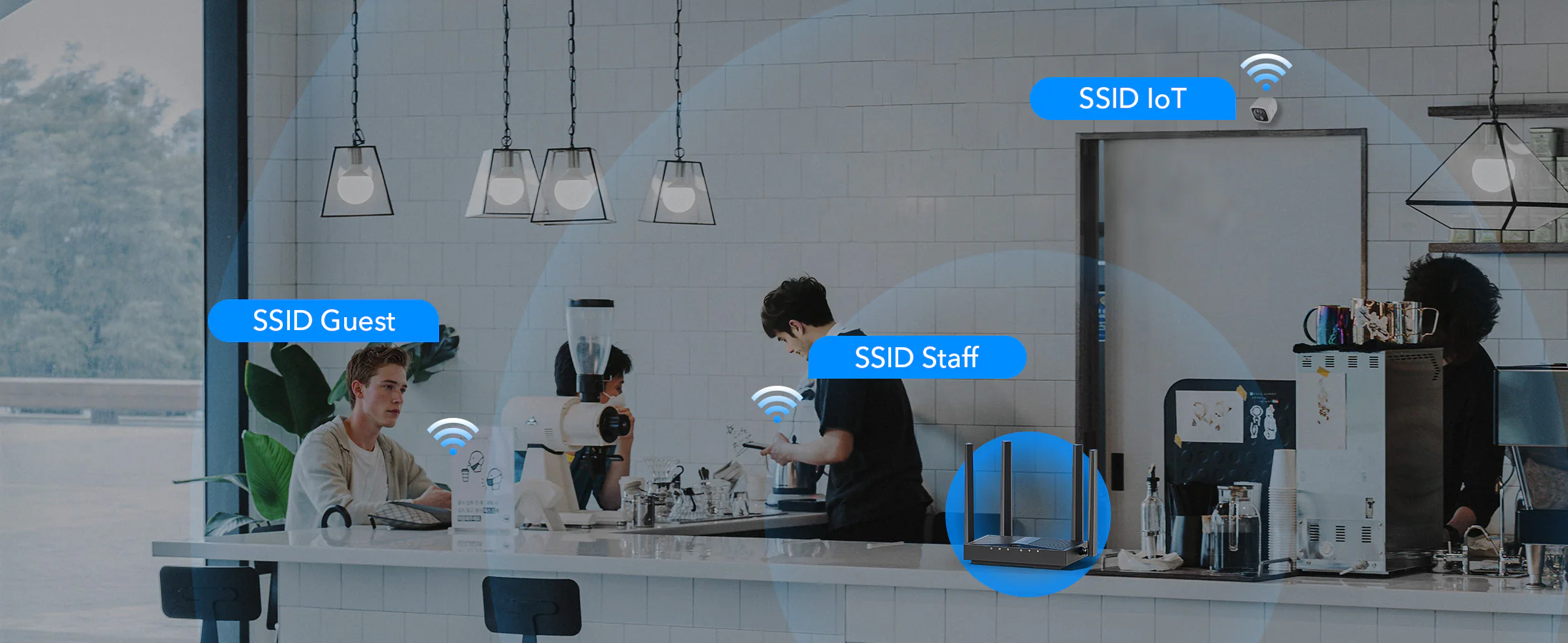
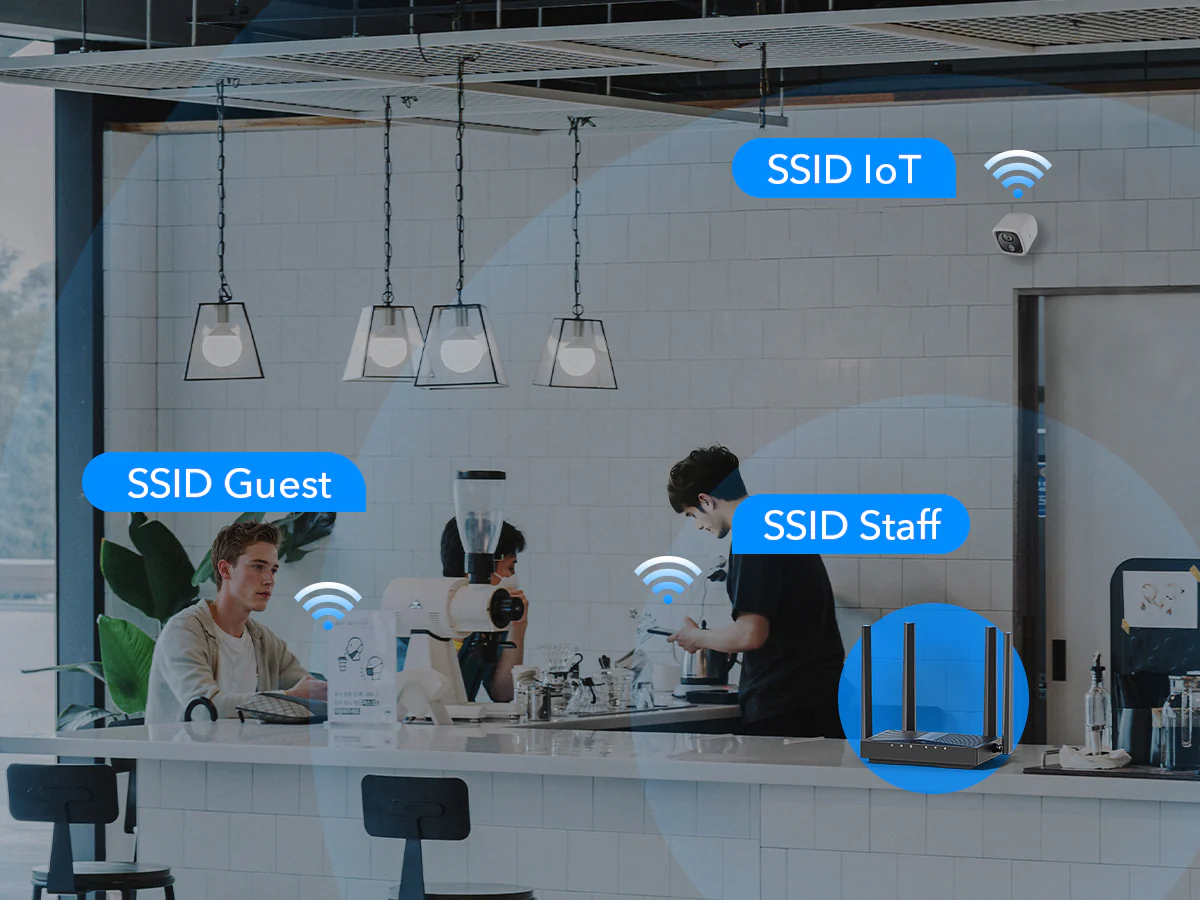
Seamless Coverage with Cudy Mesh
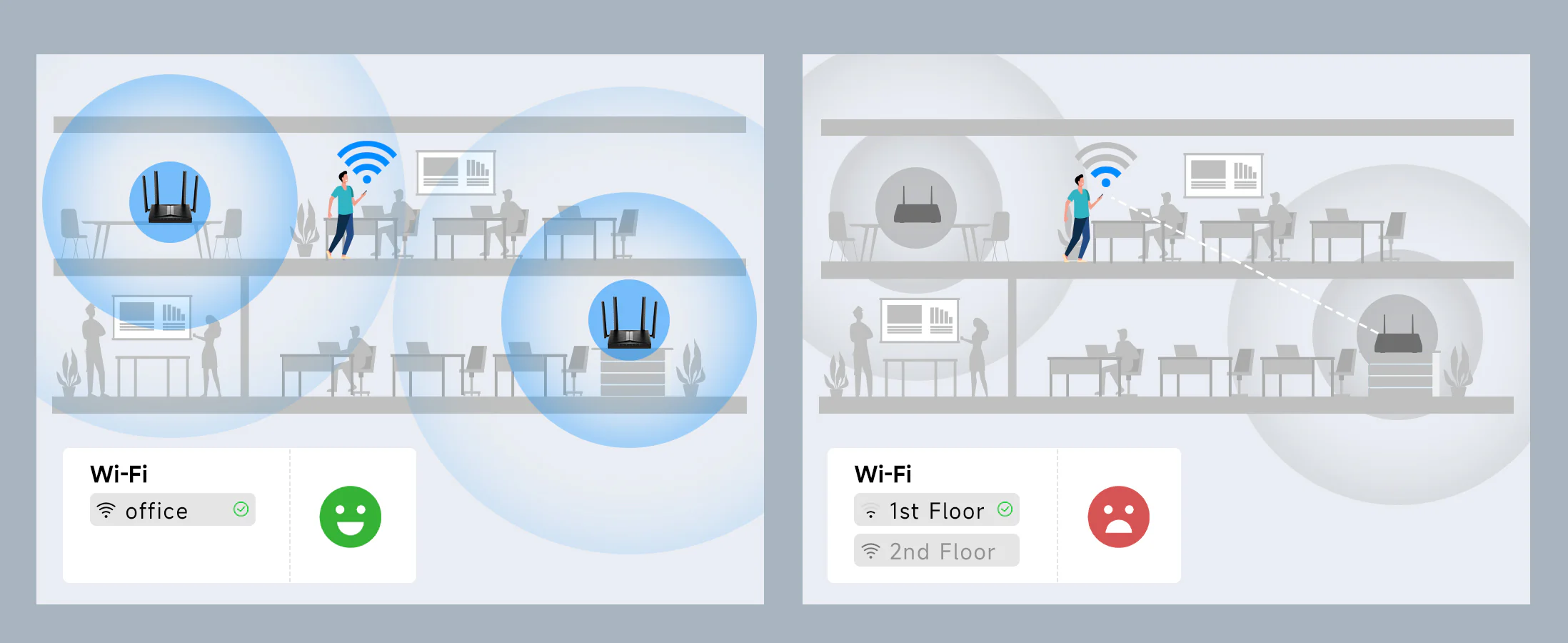
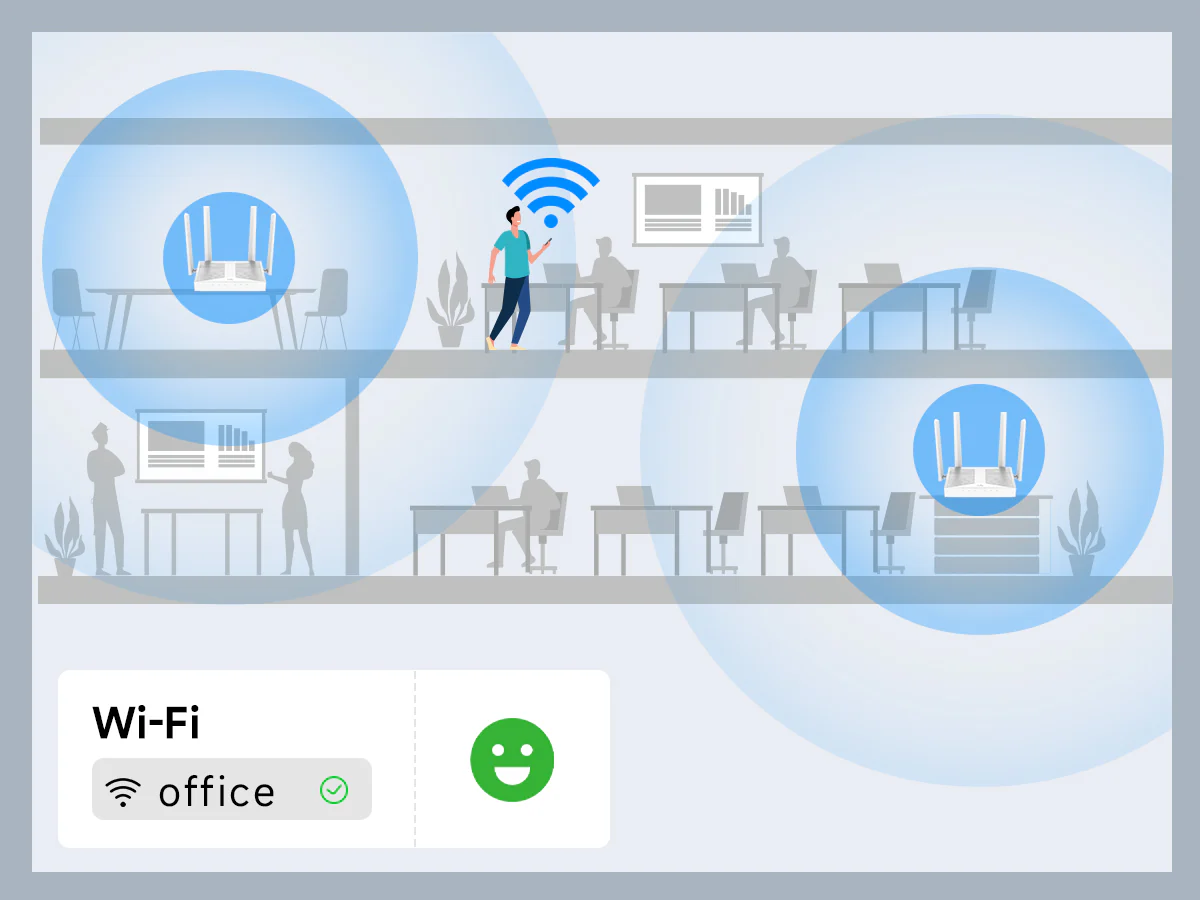
Easy Wi-Fi Deployment with PoE Option



PoE or DC Power Supply

Versatile Installation to Suit Your Needs
| Versione del modello | ||
|---|---|---|
| Versione del modello | AP3000D 1.0 | |
| CPU | ||
| CPU | Chipset | MT7981 |
| CPU Details | 1.3 GHz Dual-Core, ARM Cortex-A53 | |
| Memory/Storage | ||
| Memory/Storage | Flash/ROM | 16 MB (128 Mbit) NOR |
| DDR/RAM | 256 MB (2 Gbit) DDR3 | |
| Wireless | ||
| Wireless | 5 GHz Wi-Fi Speed | 2402 Mbps |
| 2.4 GHz Wi-Fi Speed | 574 Mbps | |
| 5 GHz Wi-Fi Streams | 2T2R (2×2 MIMO) with an Extra Stream | |
| 2.4 GHz Wi-Fi Streams | 2T2R (2×2 MIMO) | |
| Wi-Fi Antennas | 4× Fixed | |
| 5 GHz Antenna Gain Max | 5.6dBi | |
| 2.4 GHz Antenna Gain Max | 5.1dBi | |
| FEM or PA/LNA |
|
|
| Beamforming | True | |
| Range Performance |
Max: 220 m (722 ft) Indoor WiFi range varies depending on the layout and wall materials. See Wall Performance spec for placement suggestions. |
|
| Wall Performance |
Two wooden walls with thickness < 10 cm (4'') One concrete wall with thickness < 20 cm (7'') or two concrete walls with thickness < 10 cm (4'') |
|
| Interfaces | ||
| Interfaces | Gigabit RJ45 Ports | 1 |
| Ethernet Notes | Accepts PoE powering | |
| LED |
|
|
| Physical Buttons |
|
|
| Power Input | DC Jack, PoE via Ethernet Port | |
| Power | ||
| Power | Power Methods |
|
| DC | 12V 1A | |
| Passive PoE | 12V | |
| Power Adapter |
AP3000D/AP3000D_P | DC Adapter in the box: Input: 100 ~ 240 V, 50/60 Hz AC Output: 12V 1A DC AP3000D_P | Gigabit DC Passive PoE Injector in the box: Input: 12 ~ 48V |
|
| Max Power Consumption (W) | 12 W (48 V PoE) 12 W (DC) | |
| Reliability | ||
| Reliability | Environment |
|
| Certifications | ||
| Certifications | FCC, CE | |
| Mechanical | ||
| Mechanical | Installation |
|
| Dimension |
Device: 183.3×109×38 mm 7.22×4.29×1.5 inches Antenna Length: 175 mm 6.89 inches |
|
| Product Weight | 309.0 g (10.9 oz.) | |
| Package Content | ||
| Package Content |
|
|
| Ordering Information | ||
| Ordering Information | Retail Package Weight | EU: 719.5 g (25.38 oz.) |
| Retail Package Dimension |
330×256×60 mm 12.99×10.08×2.36 inches |
|
| Carton Net Weight | EU: 7.2 kg (15.87 lbs) | |
| Carton Gross Weight | EU: 7.9 kg (17.42 lbs) | |
| Units per Carton | 10 | |
| Carton Dimension |
52.8×31.7×34.7 cm 20.79×12.48×13.66 inches |
|
| EAN-hidden-on-the-web | 6971690793937 | |
| Versione del modello | ||
|---|---|---|
| Versione del modello | AP3000D 1.0 | |
| Wireless | ||
| Wireless | Wi-Fi Standards | Wi-Fi 6 |
| Max Wi-Fi Modulation | 1024-QAM | |
| Wi-Fi Efficiency |
|
|
| Max Capacity | 256 | |
| Recommended Client Upper Limit | 100 | |
| Max Wi-Fi Channel Width | 160 MHz | |
| Wi-Fi Security | WPA/WPA2/WPA3 | |
| Multi-SSID (Max Number) | 8 SSIDs (Up to 4 SSIDs on each band) | |
| WPS | True | |
| General | ||
| General | Operation Modes |
|
| Mesh | Cudy Mesh | |
| Mesh Backhaul |
|
|
| Multi-Band Backhaul | True | |
| Network | ||
| Network | DHCP | Server |
| IP Versions | IPv4 | |
| IGMP | IGMP Snooping | |
| Utilities | ||
| Utilities | Captive Portal | True |
| Captive Portal Providers | HotspotSystem, Iron Wi-Fi, ObiFi, Vulacoin, WorldSpot.net, WiFiMAX, Manual | |
| Wake on LAN | True | |
| Management | ||
| Management | All Devices Management | Wi-Fi Time Schedule |
| System | ||
| System | LED Control | True |
| Local Control Method |
|
|
| Remote Control Method |
|
|
| Firmware Upgrade |
|
|
| Reliability |
|
|
| Diagnostic Tools |
|
|
| Languages |
|
|
| Dashboard | ||
| Dashboard | Panel |
|
| Charts |
|
|
- La velocità effettiva dei dati wireless varierà in base alle condizioni della rete, alle limitazioni del client e a fattori ambientali tra cui la disposizione dell'edificio, gli ostacoli e la posizione del client.
- La dichiarazione di copertura wireless serve solo come riferimento. Le prestazioni di copertura varieranno a causa di fattori ambientali tra cui la disposizione dell'edificio, gli ostacoli, il volume e la densità del traffico e la posizione del dispositivo. Per una copertura ottimale, posizionare il dispositivo in una posizione centrale all'interno dell'area che richiede Wi-Fi.






