WR6500H







Powerful CPU. Super-Responsive.

Powerful CPU. Super-Responsive.



Enhanced OFDMA
Lightning-Fast Response for Multiple Devices

Enhanced OFDMA
Lightning-Fast Response for Multiple Devices

Optimal Wi-Fi Range for Extra Rooms

Optimal Wi-Fi Range for Extra Rooms



Seamless Whole-Home Wi-Fi

Seamless Whole-Home Wi-Fi

Parental Controls

Parental Controls



Cudy App 网络便捷管理
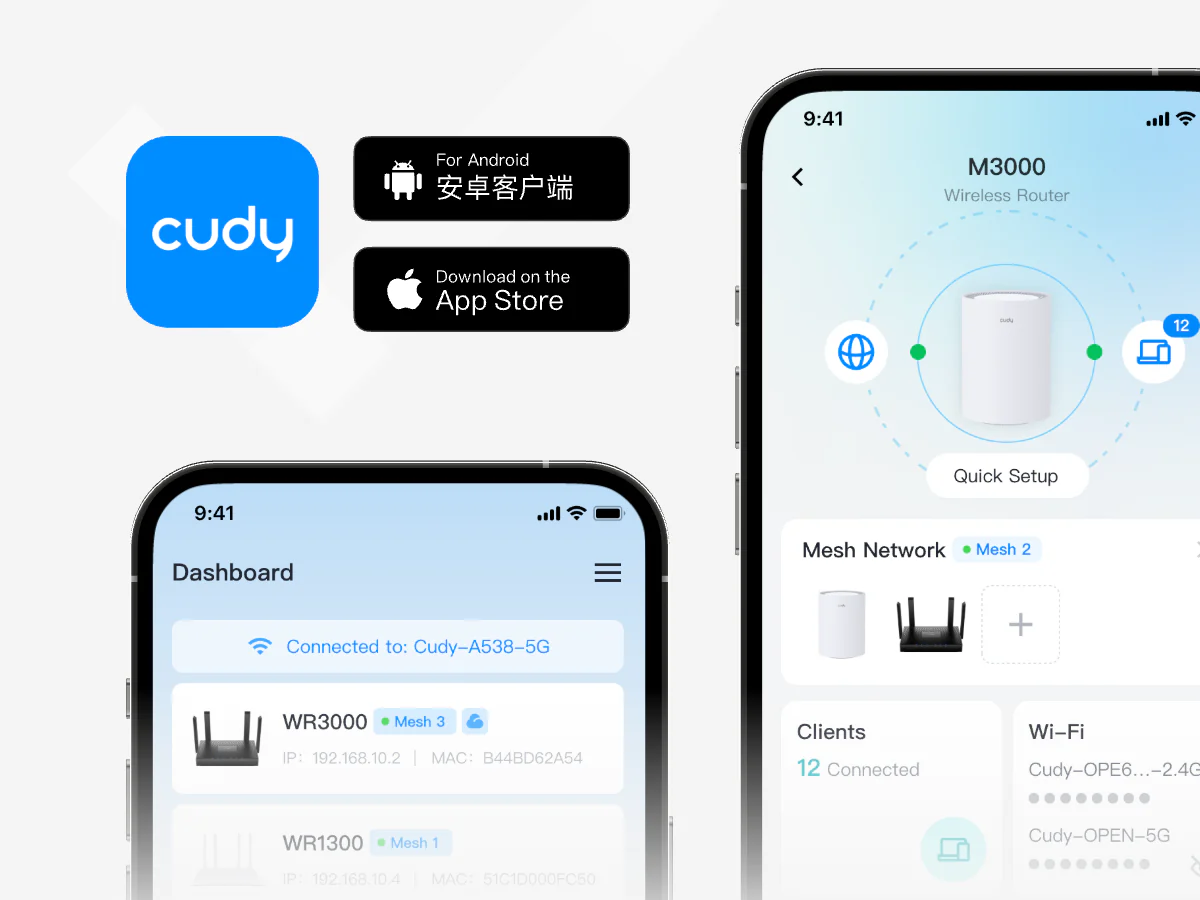
Cudy App 网络便捷管理
| 型号版本 | ||
|---|---|---|
| 型号版本 | WR6500H 1.0 | |
| CPU | ||
| CPU | 芯片 | BCM6766 |
| 芯片描述 | 2.0GHz Quad-core, ARM Cortex-A7 | |
| 内存/存储 | ||
| 内存/存储 | ROM | 128MB (1Gbit) NAND |
| RAM | 512MB (4Gbit) DDR4 | |
| 无线 | ||
| 无线 | 5GHz 频段最高速率 | 5765Mbps |
| 2.4GHz 频段最高速率 | 688Mbps | |
| 5GHz Wi-Fi 流数目 | 4T4R (4×4 MIMO) | |
| 2.4GHz Wi-Fi 流数目 | 2T2R (2×2 MIMO) | |
| 天线 | 6× 不可拆卸 | |
| 5GHz 天线最高增益 | 5.27dBi | |
| 2.4GHz 天线最高增益 | 5.19dBi | |
| 功率放大器 |
|
|
| Beamforming | True | |
| 接口 | ||
| 接口 | 2.5G RJ45 网口(个) | 1 |
| 千兆 RJ45 网口 | 4 | |
| 以太网口 | 2.5G WAN 口, 千兆 LAN 口 | |
| 电源 | 直流电源插孔 | |
| LED 指示灯 | ||
| LED 指示灯 |
|
|
| 按钮 | ||
| 按钮 | 电源开关,WPS 按钮,重置按钮 | |
| 电源 | ||
| 电源 | 供电方式 | DC |
| DC | 12V 1.5A | |
| 电源适配器 |
|
|
| 最大功耗 (W) | 17W | |
| 稳定性 | ||
| 稳定性 | 运行环境 |
|
| 产品规格 | ||
| 产品规格 | 安装方式 |
|
| 产品尺寸 | 253×152.5×48.2 mm | |
| 产品重量 | 580.4g | |
| 包装清单 | ||
| 包装清单 |
|
|
| 订购信息 | ||
| 订购信息 | 零售包装重量 | EU: 1184.0g |
| 零售包装尺寸 | 431×324×58mm | |
| 装箱数量 | 8 | |
| 外箱尺寸 | 49.2×44.5×34.4 cm | |
| 箱装总重量 | EU: 10.4kg | |
| 箱装净重量 | EU: 9.5kg | |
| 型号版本 | ||
|---|---|---|
| 型号版本 | WR6500H 1.0 | |
| 无线 | ||
| 无线 | 无线标准 | Wi-Fi 7 |
| 最高调制技术 | 4K-QAM | |
| 无线效率技术 |
|
|
| 无线效率技术备注 | 连接较旧的 Wi-Fi 设备(旧标准)可能会降低整体效率。使用效率技术需要终端设备同样支持只写技术。 | |
| 终端数量上限(台) | 512 | |
| 推荐终端数量上限(台) | 200 | |
| 最大 Wi-Fi 频宽 | 160 MHz | |
| 无线加密技术 | WPA/WPA2/WPA3 | |
| 访客网络 | 2.4 GHz,5 GHz | |
| WPS配对 | True | |
| 通用 | ||
| 通用 | 工作模式 |
|
| 多频回传 | True | |
| WAN 口模式 |
|
|
| 网络 | ||
| 网络 | 带宽控制 | 指定设备限速 |
| DHCP 服务器 |
|
|
| IP 版本 | IPv4/IPv6 | |
| IPv6 协议 |
|
|
| IPTV/VLAN |
|
|
| TTL 自定义 |
|
|
| IGMP |
|
|
| 转发功能 |
|
|
| 防火墙 |
|
|
| 应用层网关(ALG) |
|
|
| 应用 | ||
| 应用 | 异地组网服务器 |
|
| 异地组网客户端 |
|
|
| Wake on LAN 网络唤醒 | True | |
| 在线检测 | True | |
| 上网管理 | ||
| 上网管理 | 全局设备管理 |
|
| 指定设备管理 |
|
|
| 内容控制 |
|
|
| 系统 | ||
| 系统 | LED 控制 | True |
| 本地管理方式 |
|
|
| 远程管理方式 |
|
|
| 固件升级方式 |
|
|
| 可靠性功能 |
|
|
| 诊断工具 |
|
|
| 管理面板 | ||
| 管理面板 | 可视化窗口 |
|
| 图标 |
|
|
- 实际无线数据吞吐量会因网络条件, 客户端限制和环境因素(包括建筑布局, 障碍物和客户端位置)而有所不同。
- 多个设备的实际性能可能会受到所使用的应用程序类型, 总可用带宽和设备功能的影响。连接较旧的 Wi-Fi 设备(旧标准)可能会降低整体效率。使用效率功能需要也支持这些功能的兼容客户端设备。在规格电子表格的软件部分中查找有关支持的效率功能的更多信息。
- 无线覆盖范围声明仅供参考。覆盖性能会因环境因素(包括建筑布局, 障碍物, 交通量和密度以及设备位置)而有所不同。为了获得最佳覆盖范围,请将设备放置在需要 Wi-Fi 的区域的中心位置。






